I want an additional column to the left of the enablers so that I can input the project phase (as the header) and assign design, procurement, construction etc as the phases for the enablers
Best answer by LaurenK
View originalBest answer by LaurenK
View original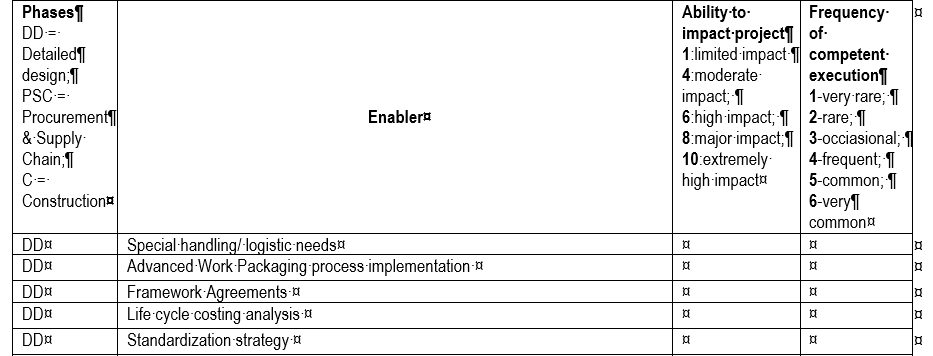
Enter your username or e-mail address. We'll send you an e-mail with instructions to reset your password.