Is there anyway to change the default message of force response from "Please answer this question" to other customized text in one area?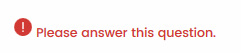 Is it only thru JavaScript? Can someone share the script if possible?
Is it only thru JavaScript? Can someone share the script if possible?
I am afraid that if it is possible, I have to add to all of my questions.
Best answer by ana_velez
View original


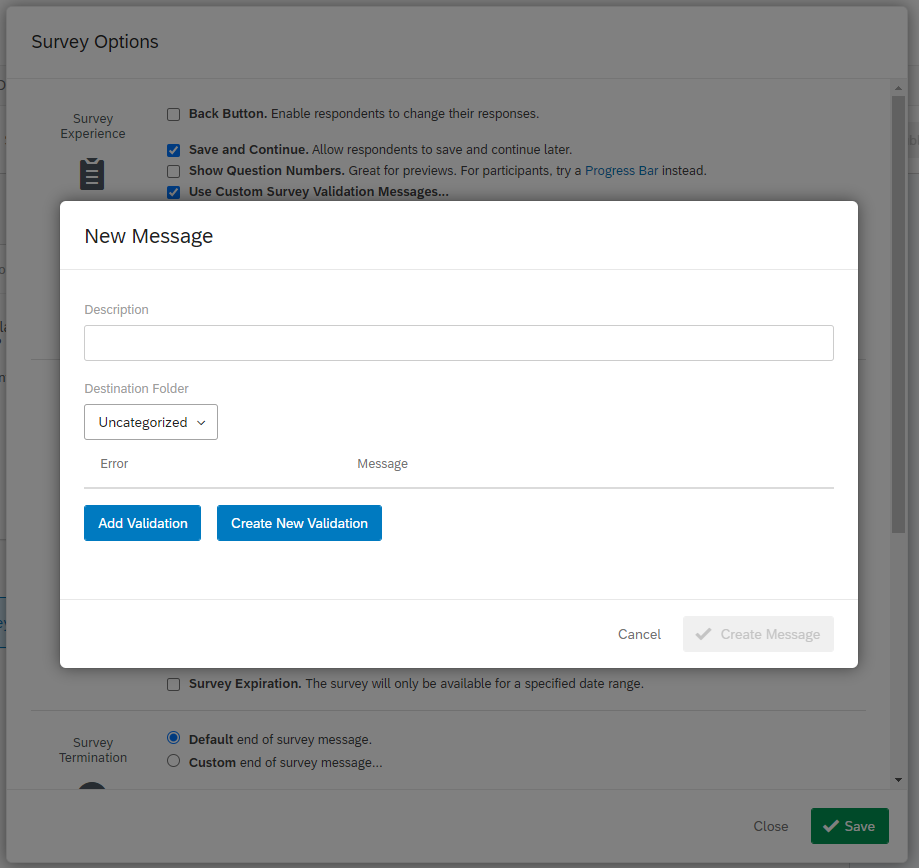 this window appears and you create or add a validation for the option require response
this window appears and you create or add a validation for the option require response




