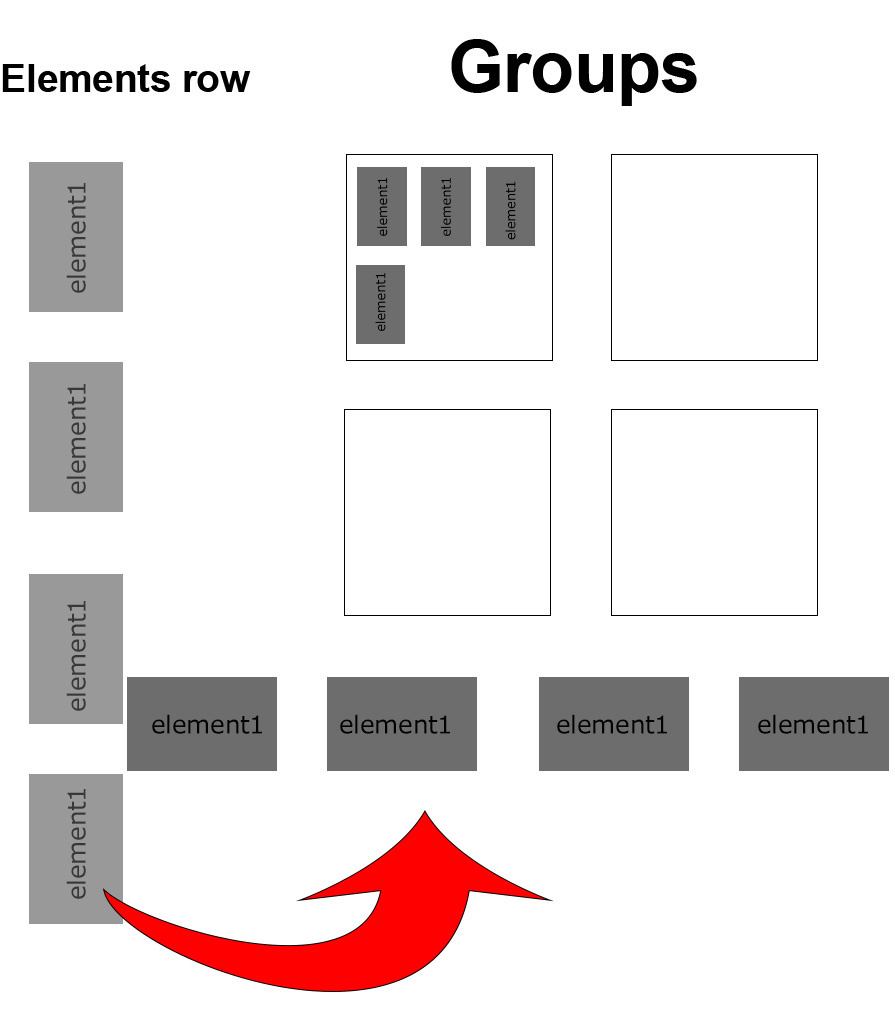Hello Community,
Does it possible to edit a bulk of HTML code per block?
For example:
Block 1 contains 3 Questions + 1 HTML Code Image links like:
Question 1
www.example.com/images/Cell_1_smile.jpg
Question 2
www.example.com/images/Cell_1_Question.jpg
Question 3
www.example.com/images/Cell_1_test.jpg
Now my idea is to do:
-Rename every Cell_1 to Cell_2 in Block 2
-Rename every Cell_1 to Cell_3 in Block 3
Thats just an example: in real situation i have more than 18 Block and 30 Questions per Block. Its a lot of work to swap the questions and editing the HTML Code. (18x30 = 324x steps)
Regards
Markus
Best answer by rondev
View original