Hi,
I am using a drag & drop question to get my participants to 4 sort items into either a MATCH or NONMATCH condition. Depending on the trial, will depend on the number of items that correctly go into either the match or nonmatch group. I therefore will need to allocate scores per item when placed into the correct category.
I have 5 drag and drop questions per trial with a correct answer configuration as follows (M = match; NM = nonmatch):
i) 4 NM items
ii) 3 NM + 1 M items
iii) 2NM + 2 M items
iv) 1 NM + 3 M items
v) 4 M items
I have looked on other threads placed on Qualtrics community and the internet in general, and have seen that there is a Branch logic method I could use, by also including an embedded calculation. However, with 4 items in each drag and drop, this will be a total of 16 combinations per question - therefore 80 branch logic segments per trial. This may get a bit wild in the survey flow. This also does not allow me to examine individual answers, as it will end up being a calculation of scores per question.
Is there anyway that I can score each item individually (correct = 1, incorrect = 0) in an easier way than that described above so that I can also examine the individual answers for future statistical calculations (e.g., hit rates, and correct rejections).
I am happy to expand on anything if unclear.
Thank you.
Best answer by TomG
View original




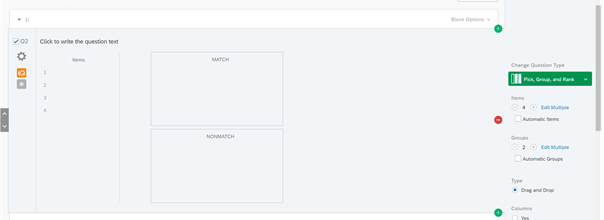 As you can see there will be 4 items that will placed in either the Match or Non-match condition (for context, these will be audio clips, with a task to decide whether these clips matched a previously heard audio clip or not). I know there is no conventional way of scoring drag & drop questions, but what I will need to do is provide a score for each item that is correctly placed in either category. This will be repeated 5 times (hence the configuration listed above).
As you can see there will be 4 items that will placed in either the Match or Non-match condition (for context, these will be audio clips, with a task to decide whether these clips matched a previously heard audio clip or not). I know there is no conventional way of scoring drag & drop questions, but what I will need to do is provide a score for each item that is correctly placed in either category. This will be repeated 5 times (hence the configuration listed above).