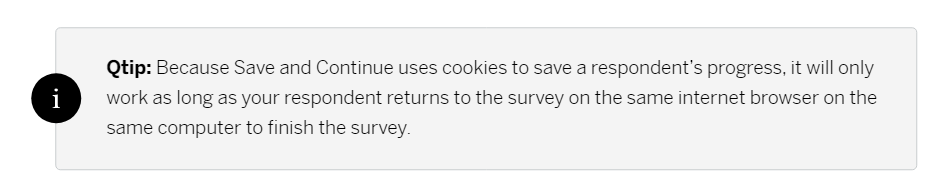- Someone said the survey timed out after 5 minutes. I have not been able to replicate this issue, but the committee is concerned people won’t have enough time to fill in the answers.
- The committee want people to be able to “save” the answers and come back to them. The survey is set to automatically save, but the concern is that there’s no “save draft” button to make it obvious to users than can leave and come back.
Best answer by rondev
View original