I have a question that involves selecting a smiley face that reflects their attitude toward an object (in this image I only have one of the faces for testing it out, but it'll actually be a spectrum). However, the icons are too small, and when I try to increase the size of the image it actually gets smaller! Basically I want them to be as large as the gray area around the smiles. The 9 choices need to be horizontal. Any ideas? Thanks!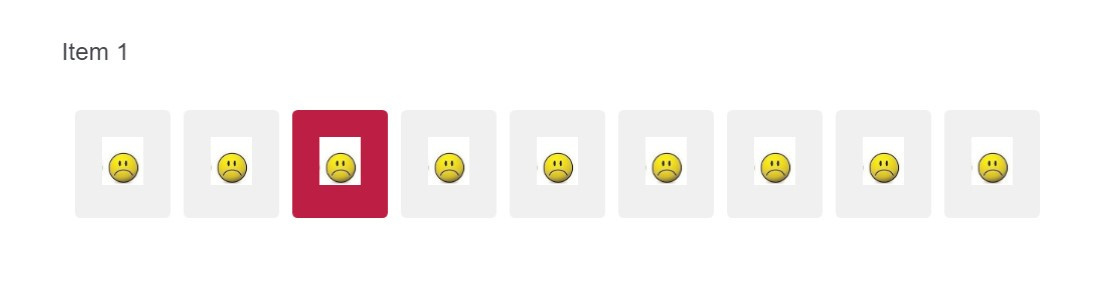
How do I make the graphic choices larger?
Use CSS.
The gray area has a padding of 10px. If this is reduced to 1px, the image will automatically get bigger.
How do I do this?
Leave a Reply
Enter your username or e-mail address. We'll send you an e-mail with instructions to reset your password.


