I am trying make a time limit on a block using the following suggestions here regarding branch logic and embedded data, but it seems the Q_TotalDuration does not start prior to the block, but rather still across the whole survey. Does anyone know a work around for this to where the time limit I enforce starts immediately before the block?
Cheers!
Best answer by rondev
View original


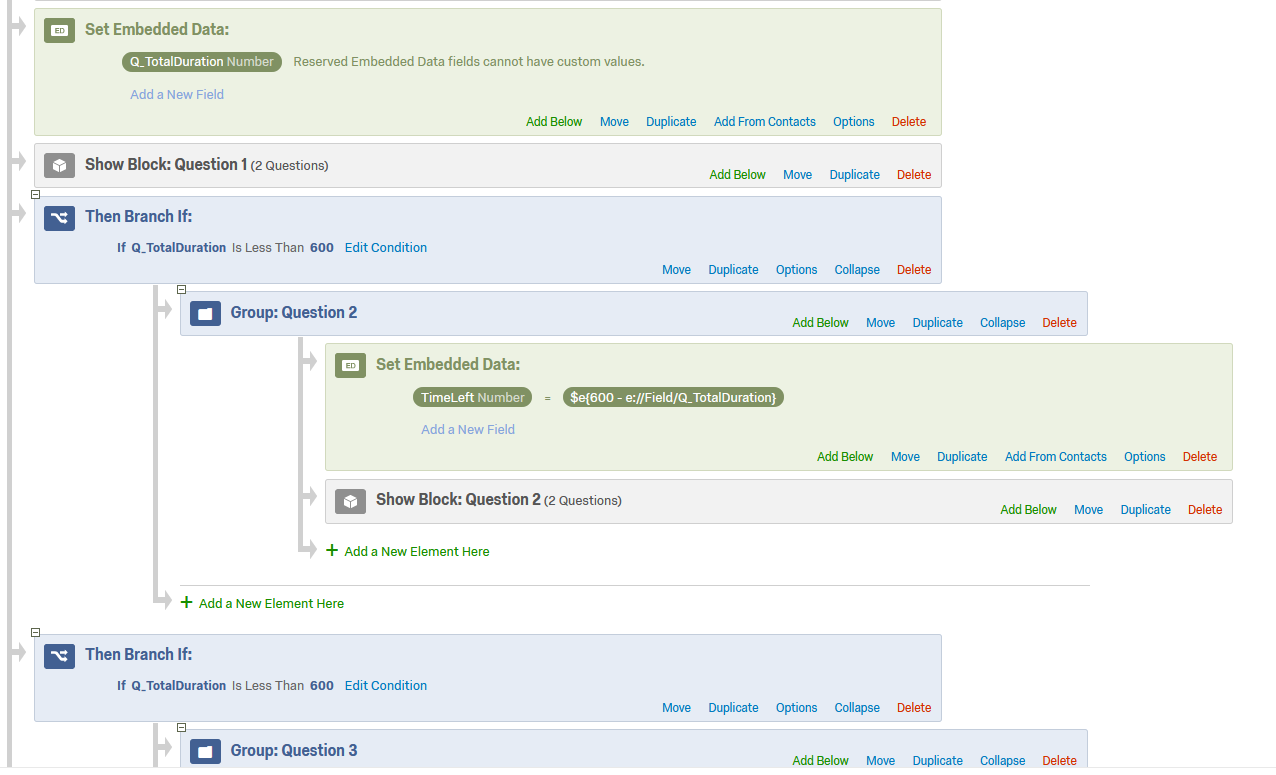 I have multiple blocks before the set ED for Q_TotalDuration, but upon branching and printing time remaining statements it seems it is still calculating it over time spent over the whole survey.
I have multiple blocks before the set ED for Q_TotalDuration, but upon branching and printing time remaining statements it seems it is still calculating it over time spent over the whole survey.