I want to add a middle line into the slider question I have. I tried to use Grid Lines with Snap to Grid or without Snap to Grid function, but it doesn't look like the way I want. Here is an example screenshot of the output I have right now: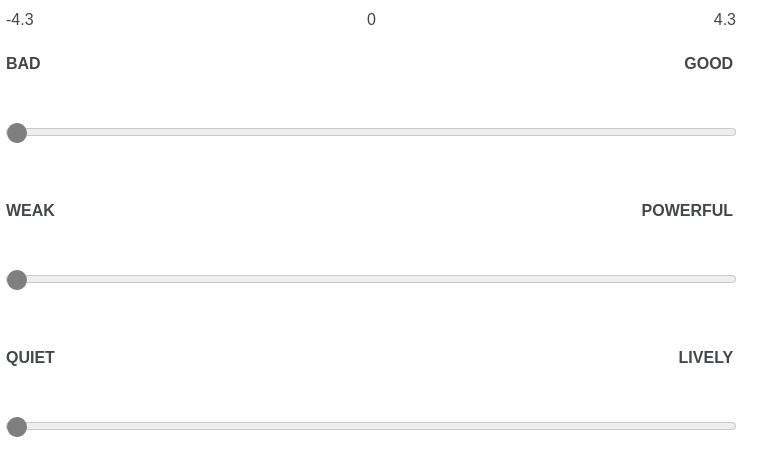 I have two questions:
I have two questions:
1-) When I select Grid Lines to 1 --> I can only see -4.3 and +4.3 (min and max values) and when I make grid lines to 2, I can see 0 too. However, I only wanna show 0.
2-) Is there any way to create a vertical line that shows the position of zero for all choices? It is gonna be like a vertical line at the middle of each question coming from 0.
Thank you very much for your help. I really appreciate!
Best answer by rondev
View original






