Hello,
I am currently designing a survey and I was wondering if someone could help me with the custom code to bold all the questions while not bolding the options to those questions on a survey. I also want to keep the font size and colour uniform.
Since I am using a theme for my organization, I am unable to use the options under style in look and feel tab and need a custom code.
I want it to appear like this
What is your opinion on xxx? (Bold)
Option A (Regular)
Option B (Regular)
I hope you are able to understand my question
Thanks in advance for the help
What is the custom CSS code to bold the questions and keep the options regular?
You can add the below css code in look & feel -> Style ->Custom CSS
.Skin .QuestionText{font-weight:bold}
Thank you for your answer. However when I try to do that it only bolds the question number itself. I have attached a screenshot to show you what I mean.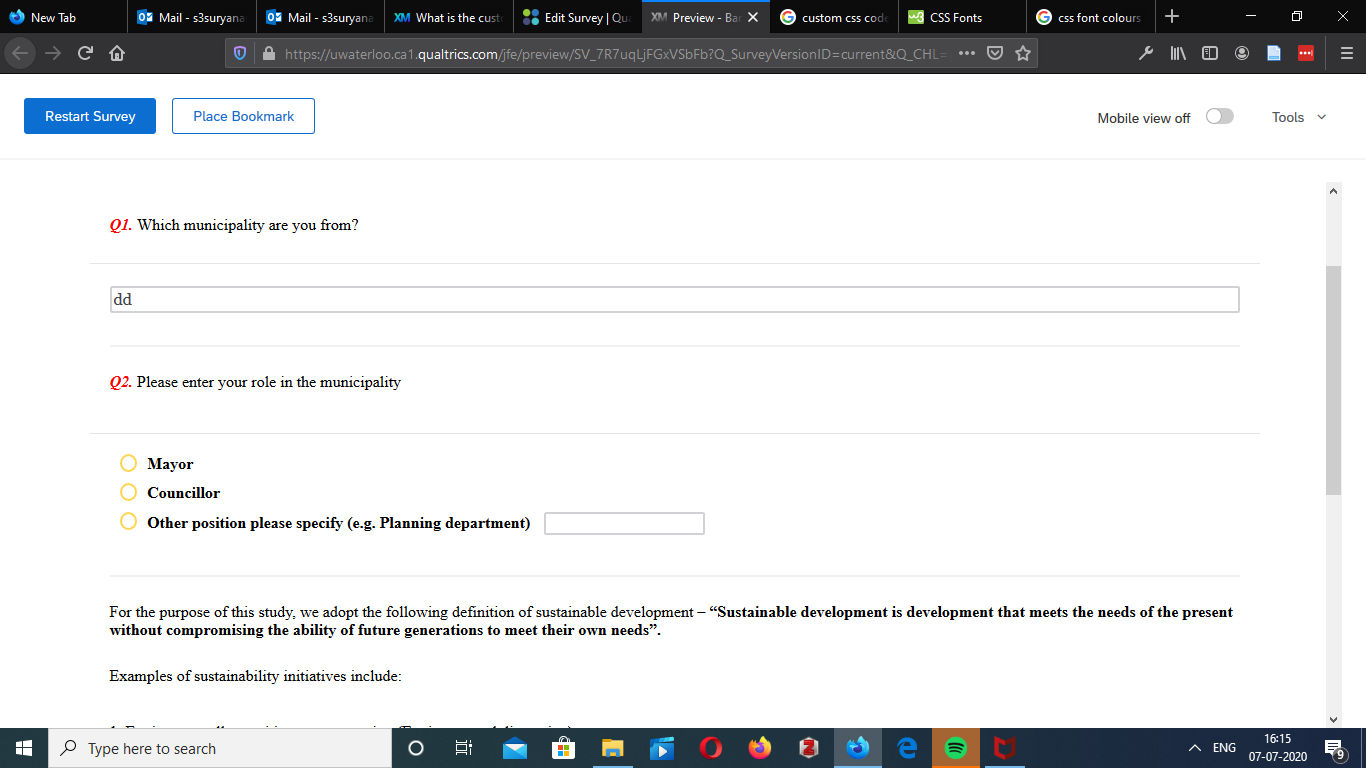 I changed the question colour to highlight this fact
I changed the question colour to highlight this fact
This should work fine, this must be getting overridden, use the below code with !important.
.Skin .QuestionText{font-weight:bold !important}
Or use the below one,
.Skin .QuestionText{font-weight:700 !important}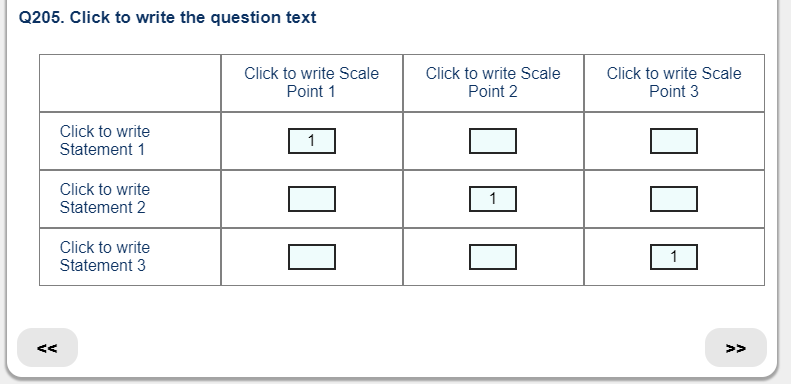
Hello Thank you for your time again. 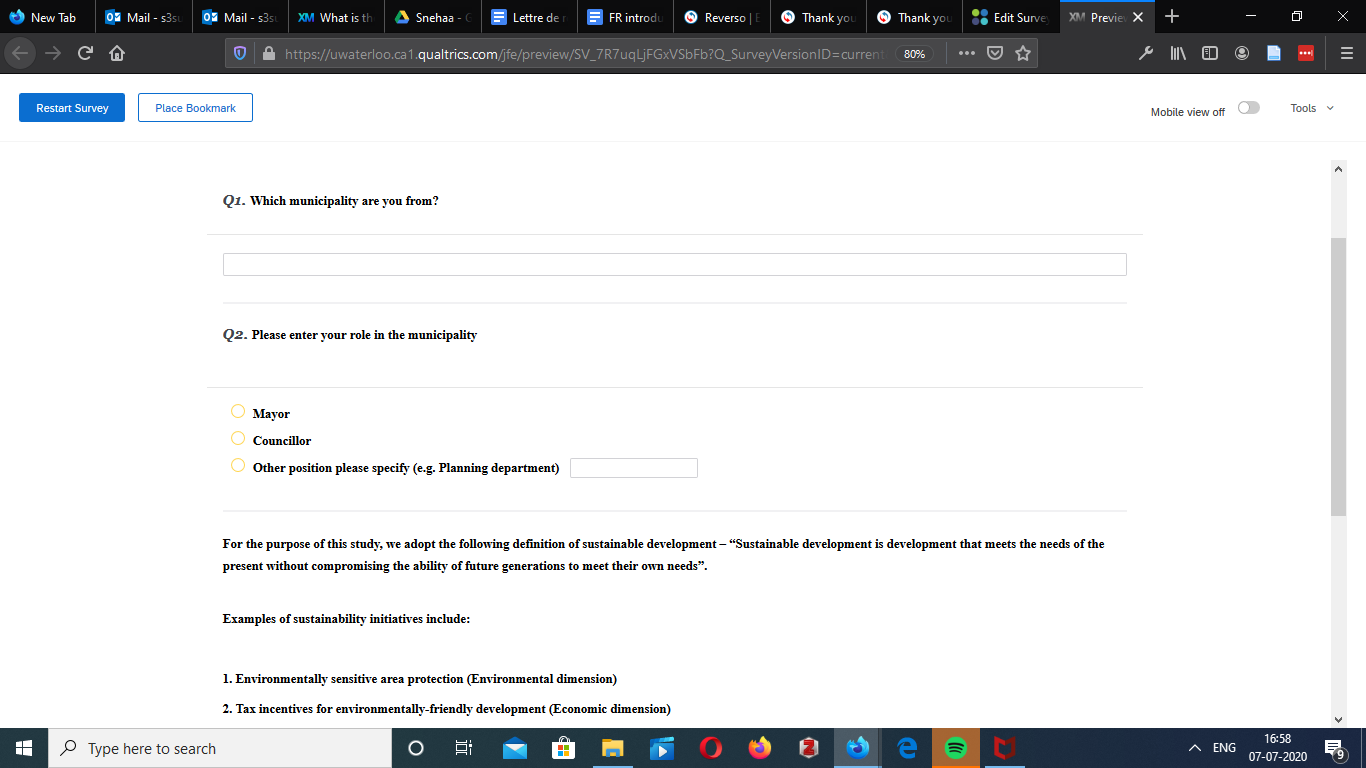 I tried it and the questions are bold and I am happy. However, I would like the options to be normal. Could you suggest the css code for that too please? Thanks in advance
I tried it and the questions are bold and I am happy. However, I would like the options to be normal. Could you suggest the css code for that too please? Thanks in advance
Leave a Reply
Enter your username or e-mail address. We'll send you an e-mail with instructions to reset your password.


