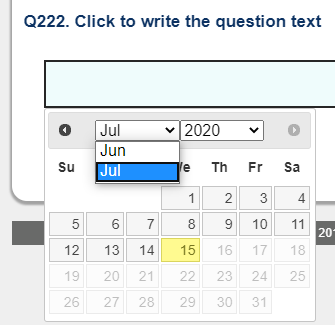Hi!
I'm trying to set up a calendar for a survey that's part of a longitudinal study, and I want the respondent to select a date that is between when they last took the survey (embedded data) and today. I'm unfamiliar with JS. This is what I have so far:
Qualtrics.SurveyEngine.addOnload(function () {
var mindate = "${e://Field/subdate_v1_cal}"
var input = jQuery("#"+this.questionId+" .InputText");
input.flatpickr({
dateFormat: "m/d/Y",
minDate: mindate ,
maxDate: "today"
});
});
Does anyone have any ideas? Thank you!!
Best answer by TomG
View original