Hi Qualtrics Community,
I was wondering if anyone knows how to add a time picker in the format of a 12hr clock with the ability for the participant to select either AM/PM. I currently have a time picker however, it is in the 24hr clock format. Below are the codes I have used so far and a screenshot of the preview which work but again, I would like it to be in the 12hr clock format with the ability to select either AM/PM.
Header:
JavaScript:
Qualtrics.SurveyEngine.addOnload(function()
{
jQuery("#"+this.questionId+" .InputText").flatpickr({enableTime: true, noCalendar: true, dateFormat: "H:i"});
});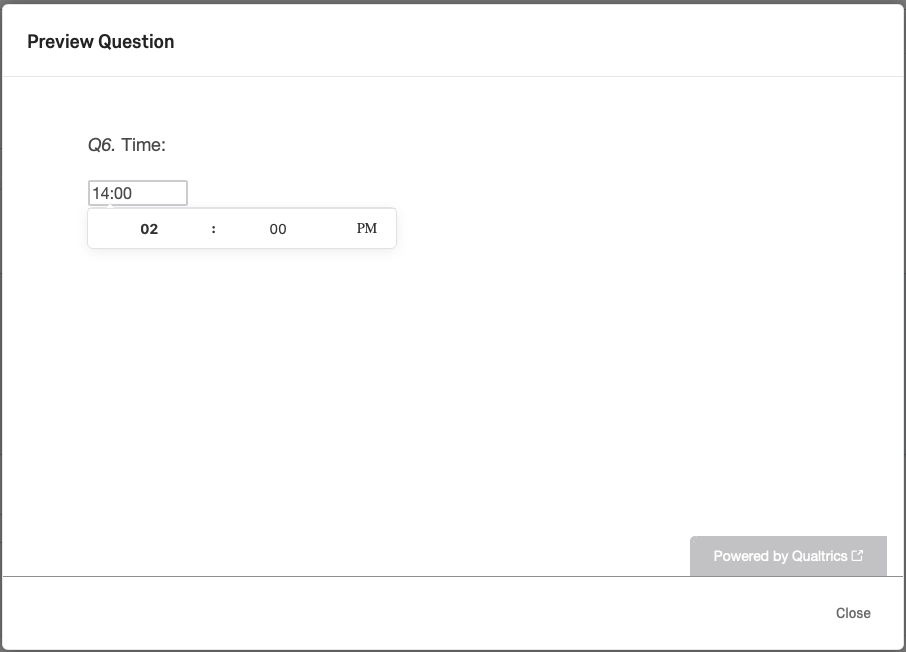 Thanks in advance for the help!
Thanks in advance for the help!
Best answer by rondev
View original


