I'm looking to inspect and clean my raw data output from Qualtrics conjoint analysis for signs of respondents' block responding (i.e., always choosing Option 1 to finish the survey questions quickly).
To this end, I've been advised by a team member at Qualtrics to "download the legacy data format". I've exported and "downloaded utilities as CSV" (I'm not sure if this is the same thing) but I can't deduce from the output who is block responding.
Can anyone point me to downloading the legacy data format or (if I've found it) how to interpret the numeric output to find block responses? Thx
How to download Conjoint Analysis output in legacy data format to clean data
You probably (hopefully) have found it by now but just in case not, or others have the same trouble. It's a tricky one to spot when you use this first.
You can find the legacy reporter under the "Data" tab, then click "Export & Import" on the right, where you normally download data. Click "Use legacy exporter" on the top right. 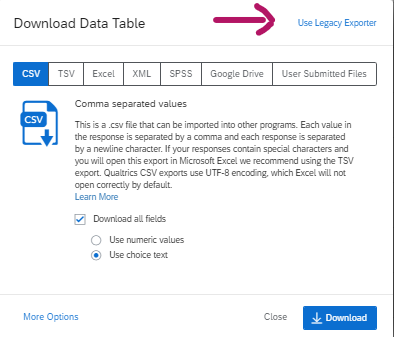
Leave a Reply
Enter your username or e-mail address. We'll send you an e-mail with instructions to reset your password.
