I want to remove the unavailable fields from Dashboard Data, but the system doesn't allow me to nor does it allow me to edit/change field. How do I remove it without removing source?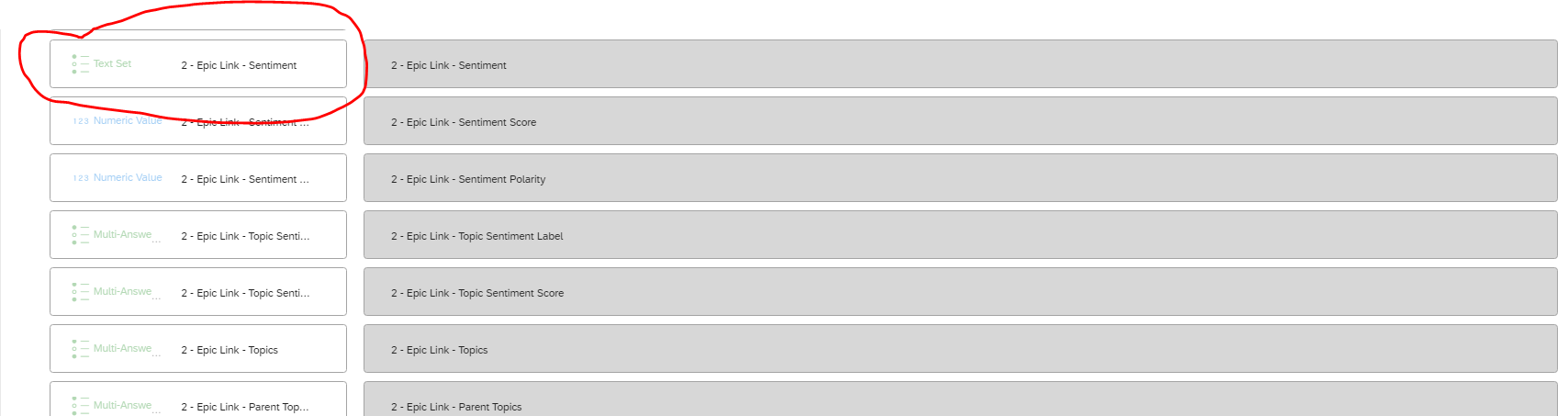
Best answer by Appzk
View original +1
+1
I want to remove the unavailable fields from Dashboard Data, but the system doesn't allow me to nor does it allow me to edit/change field. How do I remove it without removing source?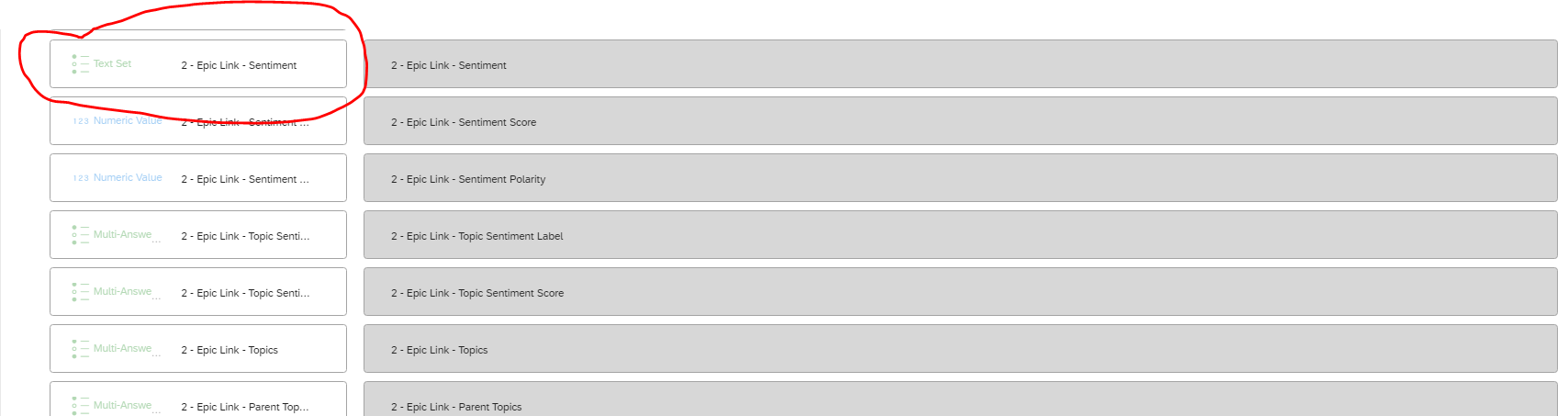
Best answer by Appzk
View originalEnter your username or e-mail address. We'll send you an e-mail with instructions to reset your password.