We have a quarterly survey that goes out to all employees to get feedback regarding a project that will take about 5. at this point i have duplicated the survey and sent it out new each time. What is the best way to be able to compare results from the previous survey but also overall. New to qualtrics and still learning so any help would be appreciated.
Survey Comparison
 +1
+1
Use qualtrics xm dashboard to compare the whole data herein you can add all the database .
Suggestion: Instead of duplicating the survey every quarter, include an embedded variable setting it to current quarter details and distribute in the same survey if the questions remain same every quarter.
Wave=Q1 2020
 +1
+1
How would you set up the embedded variable?
Would you then turn on the feature for retakes to make it work?/how do you distribute it in the same survey?
Go to Survey flow and set as embedded variable, the value for Wave will change every quarter.
Distribute in the same survey every quarter.
ExternanalDataReference of each respondent should have unique value every quarter when compared to previous quarters.
 +1
+1
I am just getting back to working on this and am still figuring out the best way to do this. Below is how i think i am supposed to set it up but again i really am not sure, still so new: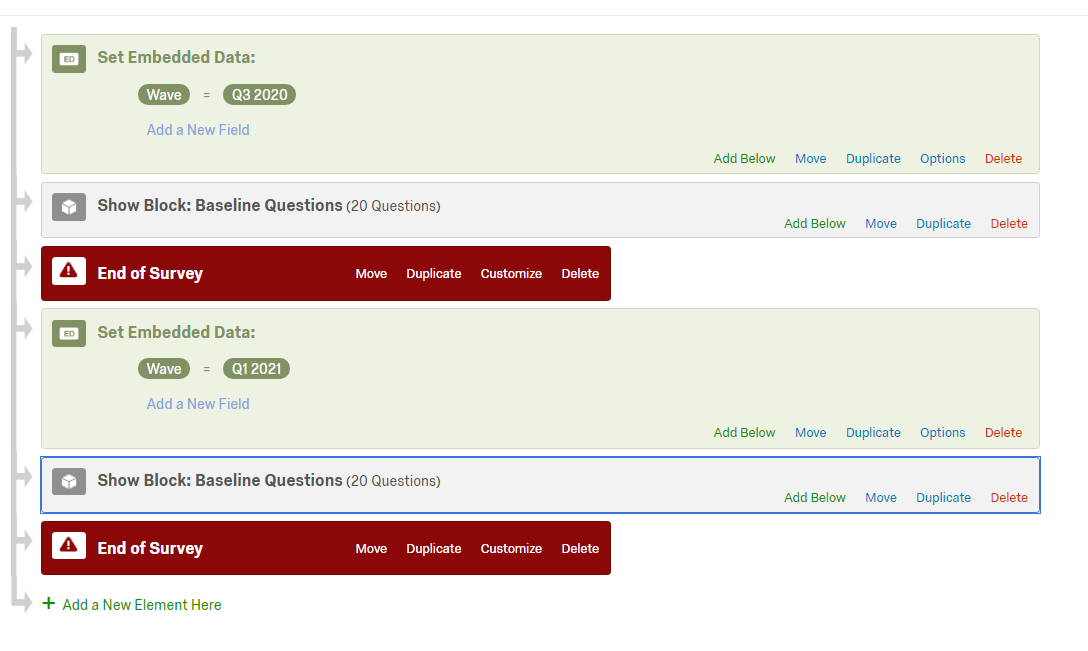
Is this the correct way to do the survey again?
How would i initiate the survey a second time?
Leave a Reply
Enter your username or e-mail address. We'll send you an e-mail with instructions to reset your password.


