Before I sent the survey to the contact list, there are some pilot tests. For the purpose of analyzing the survey, I think I should delete those responses that are before the formal date. How should I delete responses? Or those useless responses don't affect my analysis stage? (for example, I can filter for a given time range?)
Best answer by Marti
View original



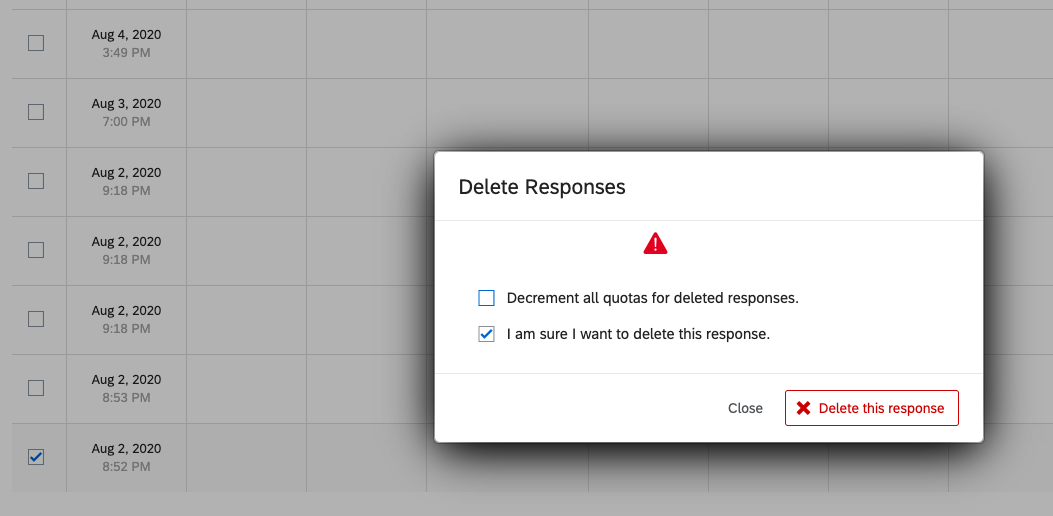 I think I can only delete one response one time. But even deleting one time is very time consuming.
I think I can only delete one response one time. But even deleting one time is very time consuming.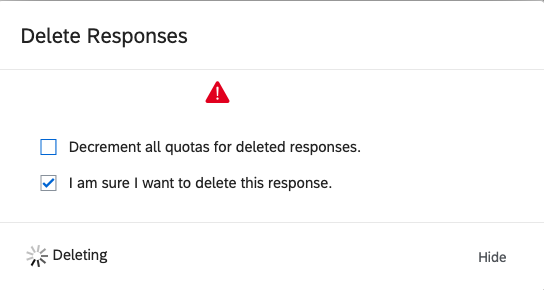 It always shows this in-process icon before "Deleting".
It always shows this in-process icon before "Deleting".

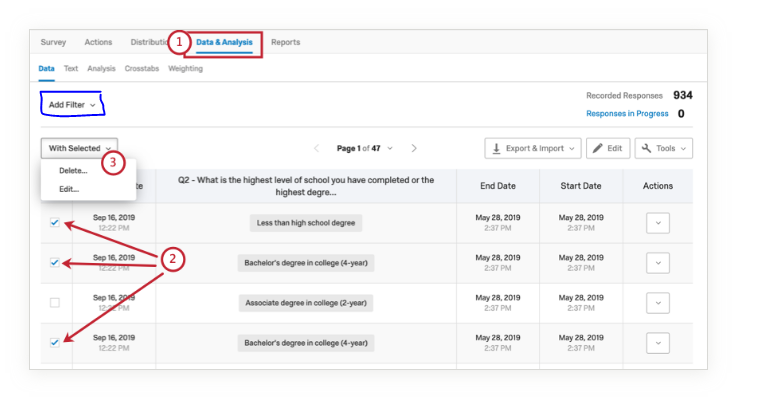 Please go through
Please go through