My question has 6 options, but we want the survey taker to only select three. Any advice would be greatly appreciated!!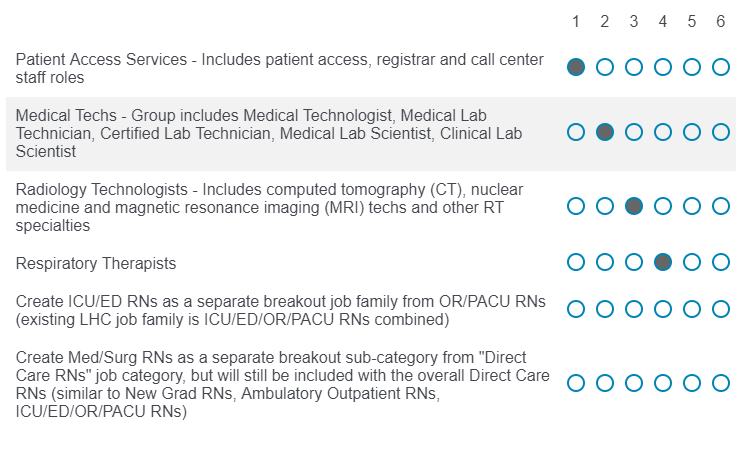
Best answer by Appzk
View originalMy question has 6 options, but we want the survey taker to only select three. Any advice would be greatly appreciated!!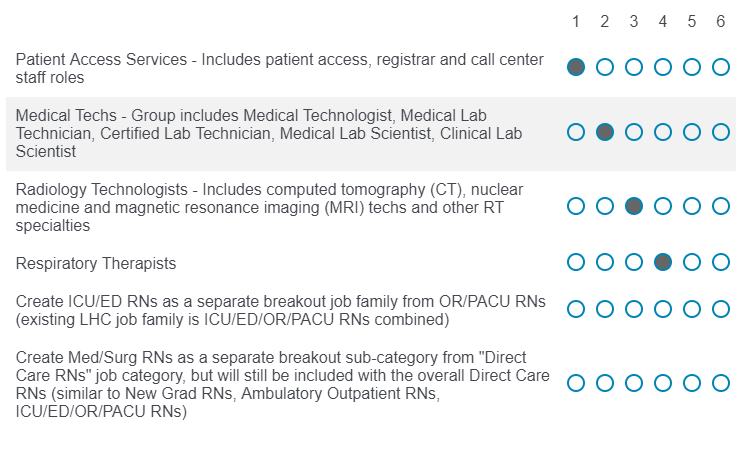
Best answer by Appzk
View originalThank you, but the respondent is still able to select 4-6. We want them to rank their top three only, in the order of importance to them.
Yes, the problem we are having is that if a person selects 4 or more, it is difficult to remove the extra selections.
To override this problem,change the rank order type to "Text Box" or "Select Box". This will help in undoing the selectin.
Hi,
What you probably want, is the survey to show only 3 columns ... so it's not even possible to select a fourth. I had the following JavaScript and that seemed to work fine, except when I used a large number of items (20+) en a large number of questions with this setup (but different items, obviously).
Qualtrics.SurveyEngine.addOnload(function()
{
/*Place your JavaScript here to run when the page loads*/
for(var i = 3; i < 100; i++){
jQuery("#"+this.questionId+" tr.Answers th:eq("+i+")").hide();
jQuery("#"+this.questionId+" .ChoiceStructure tbody tr").find('td:eq('+i+')').hide();
}
So I'm not sure if it works without problems, but will probably help you on your way. Without custom coding, it's not possible to get a proper 'select your top 3' question type.
Enter your username or e-mail address. We'll send you an e-mail with instructions to reset your password.