Hi,
When attempting to export my survey to excel/csv/tsv my headings are not what I have set them to be in the tag field:
oy2oXgw.png
Instead, they're just showing as the previously used automated numbering of like Q7.2 or whatnot. This is also how they show under the data & analysis tab: C23bkh6.png
How do I reset this so that it uses the tags I have set?
Thanks,
Rick
Excel export headers do not match what I have set as tags
Hi ricktompkins ,
Not sure if this is related but check the options when you run the export.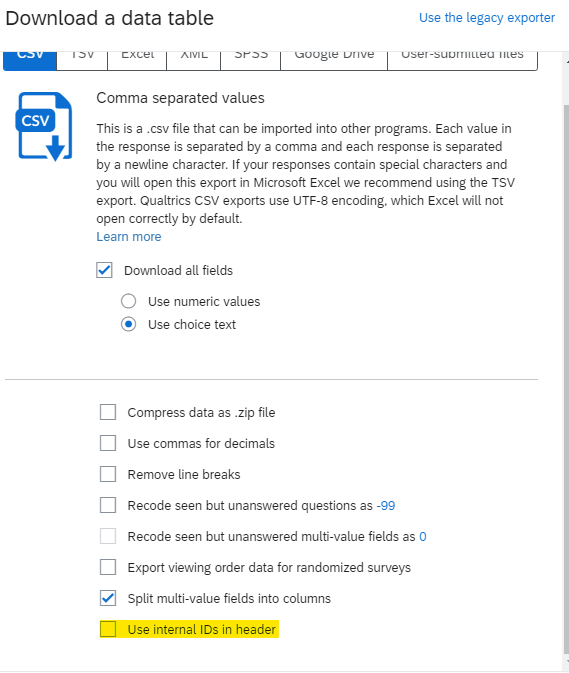
Hi MatthewM, thank you for having a look at my post. When I tick that box it just provides IDs such as QID102_TEXT instead.
I just find it really strange where these headers are coming from, because they're not present in my survey at all after being replaced everywhere.
Leave a Reply
Enter your username or e-mail address. We'll send you an e-mail with instructions to reset your password.


