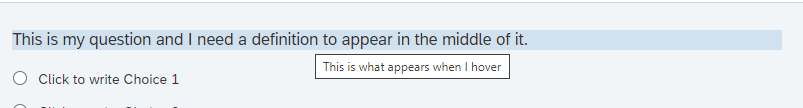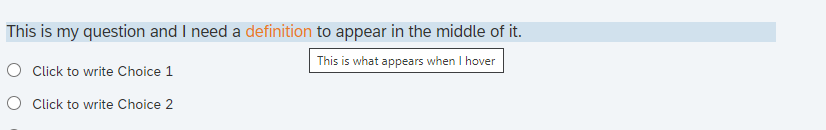Hi,
I am developing a survey (uni project) where I have a term that is really very specific and instead of having the definition in your face every single time - like cut and paste to the bottom of every question in the survey (its really ugly), I would REALLY like to do a hover over, like I have seen people achieve here in the community.
The problem is that the code to use in HTML is lost on me, I have no idea how to actually apply it, so how do I type it in, am I supposed to delete the question part? or paste my question in the middle of the code?... how do I make it so you hover over a word and my definition can be seen?
Is it as simple as just cut and pasting the code at the start of the term and it should work?
Terribly sorry folks, we didn't do this level of computing back in the day when I was in school and returning as a mature age student, keeping up with this tech and doing my own field of study is proving a little challenging this time!
Thank you so much,
V.
Best answer by bstrahin
View original


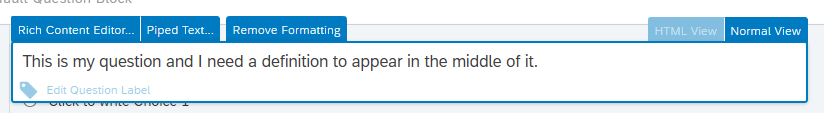 And HTML view
And HTML view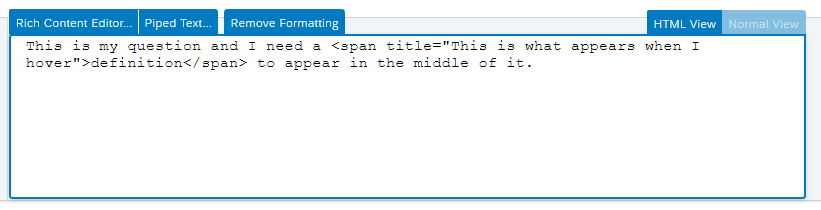 And the results
And the results