Hi,
I am using the graphic slider with the "smiley face" option (though, I used some custom code so the smileys are slightly different, see photos attached). Right now, the default position of the slider is in the center position. I would like it to be at the bottom position (i.e., I want people to see the smiling face when they see the question rather than the somewhat upset face).
In the normal slider there is an option you can click for a custom start position, but not with the graphic slider from what I can see. Is there some code I can write so that the slider starts in a custom position (at the bottom)?
Thank you,
Bradley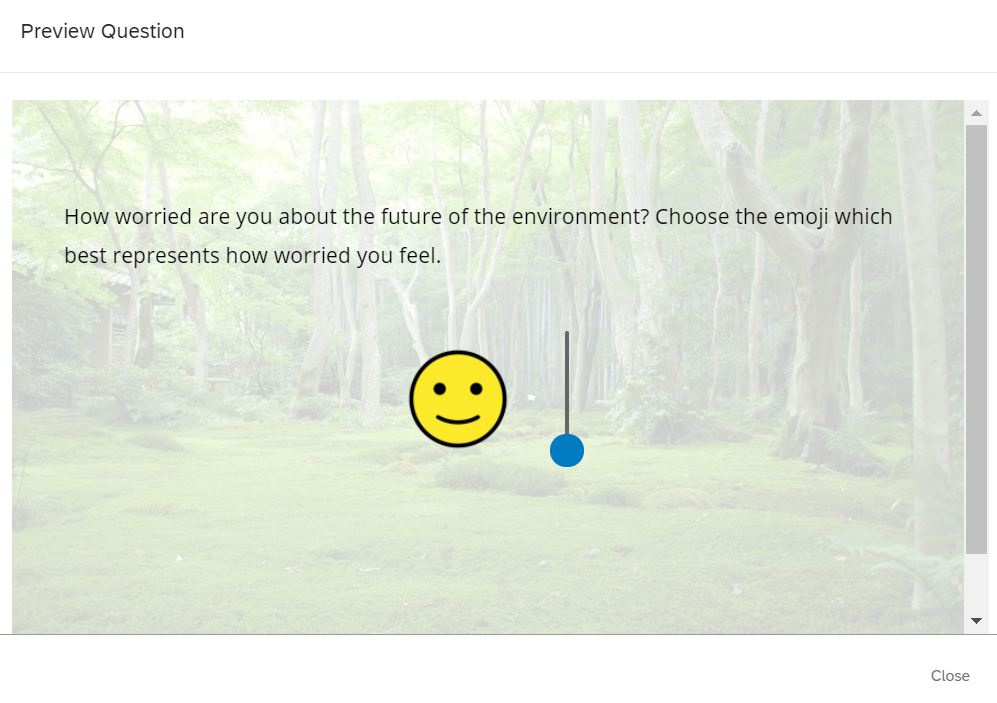
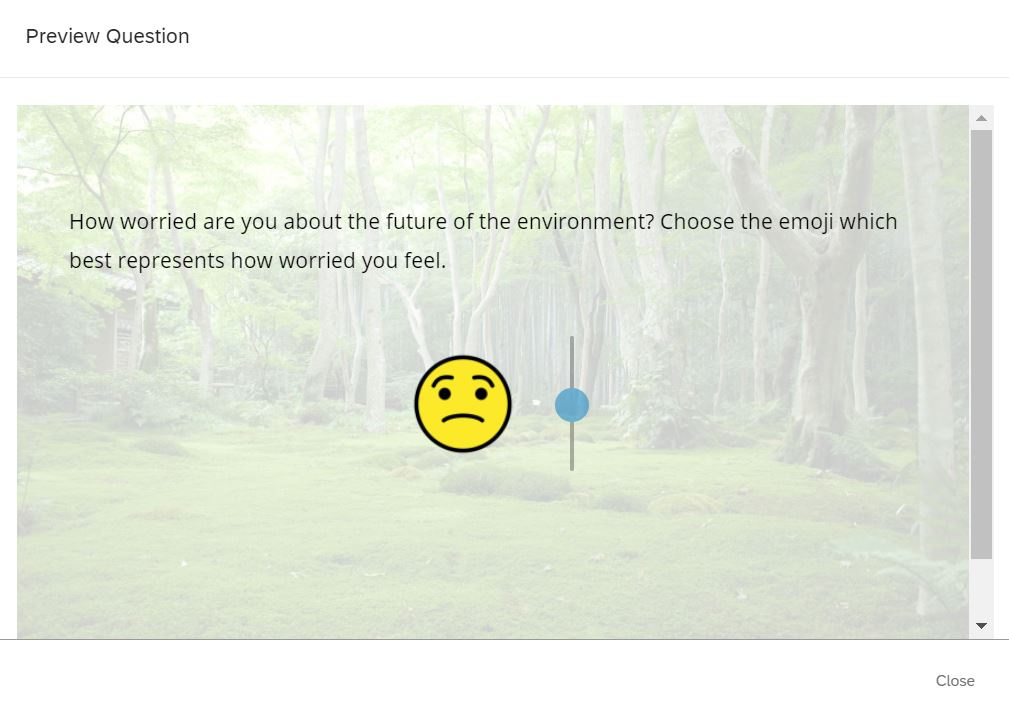
Best answer by TomG
View original


