Hi all,
We would like to use an e-mail trigger to inform participants about their scores and answers. I formulated a standard text in which I would like to add piped text with their scores/answers. The piped text with scores works but I can't fix the piped text which I want to put the following aspect:
The participant filled in two questions about their depressive mood. Using the scoring tool, I scored the answers and I would like to transform the scores to "you are experiencing a depressive mood' or "you are not experiencing a depressive mood", which I can put in the standard text in the email trigger by piped text.
I suppose I have to do that by using the survey flow and the embedded data function but it doesn't work. Can somebody help me with this? I suppose it will be easy but I can't fix it and I'll use it for other questions/scores too.
Thank you very much for your help!
Kind regards,
Leontien
Using embedded data in an e-mail trigger to inform participants about their scores
In the survey flow pipe the score into an embedded data field. Then use the embedded data field in a survey flow branch to set another embedded data field value with the text you want to pipe. Something like:
ED: score = ${sc://score_id}
If score greater than 50
ED: pipeText = you are experiencing a depressive mood
If pipeText is empty
ED: pipeText = you are not experiencing a depressive mood
Hi TomG,
Thank you very much for your answer. However, I already did this but I still get an empty field in my e-mail trigger instead of the text I wrote.
In you example, what do you exactly write by 'pipeText':
ED: pipeText = you are not experiencing a depressive mood
Because whatever I write and copy by the pipe text button, I get empty fields instead of a sentence or word.
Thank you very much for your answer!
Kind regards,
Leontien
Leave a Reply
Enter your username or e-mail address. We'll send you an e-mail with instructions to reset your password.



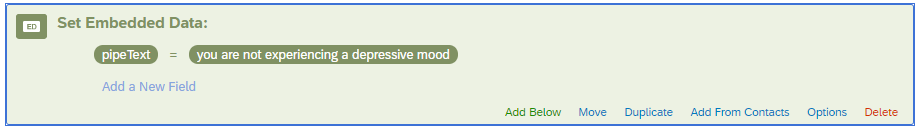 And you would pipe it like this:
And you would pipe it like this: