Hi
I have done it before but I absolutely cannot remember how:
I need to be able to "kick out" (kindly!) people who do not give their consent to participate in the survey. To this end I have a ready to go message in my Messages Library.
So I put added an End Survey after the Consent block and selected that particular message to customize the end survey.
But it does not work.
When I test it, and select "I do not consent", it goes to the wrong message, ie the one for those participants who complete the survey. I have checked and rechecked but it still goes to the wrong message. See the 3 pics attached.
Please do enlighten me! Many thanks!
Anne-Laure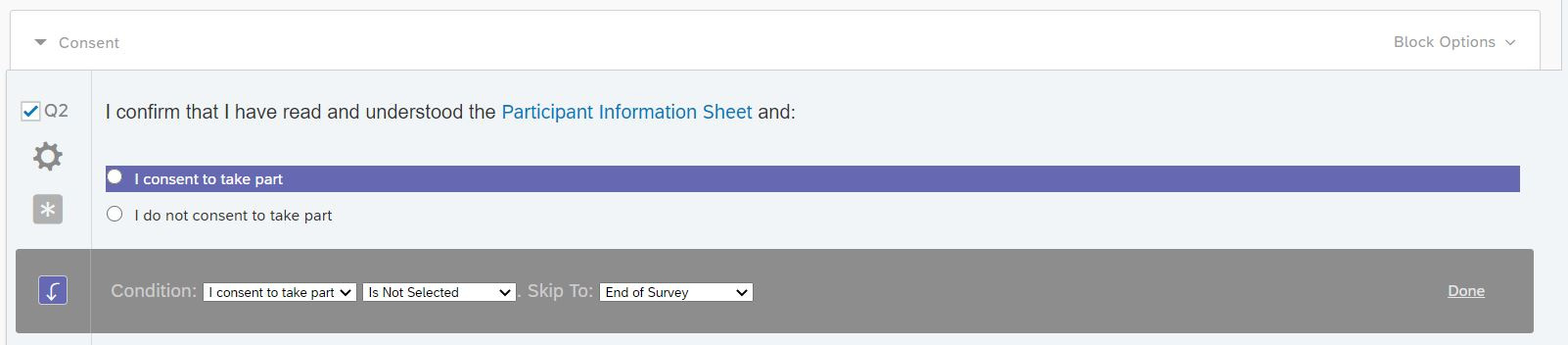
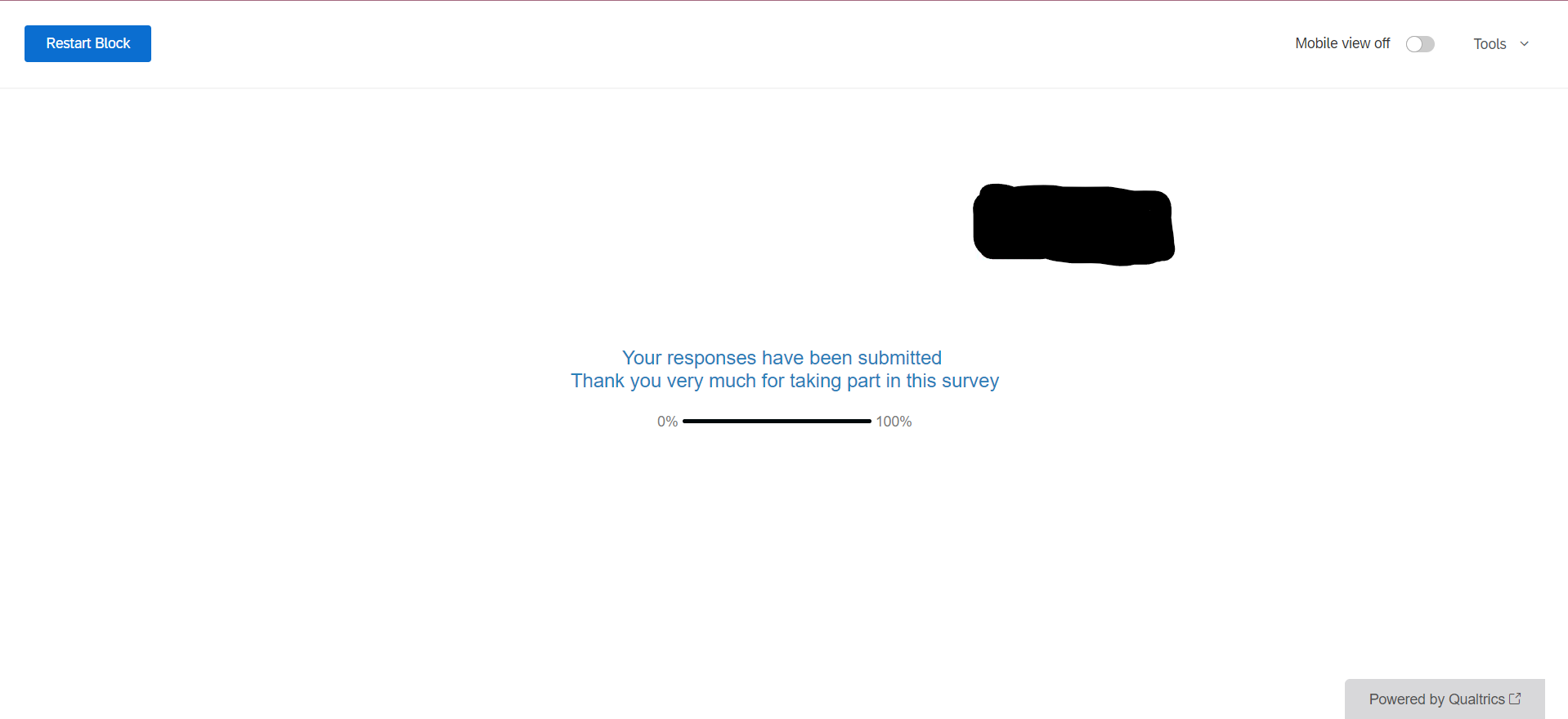
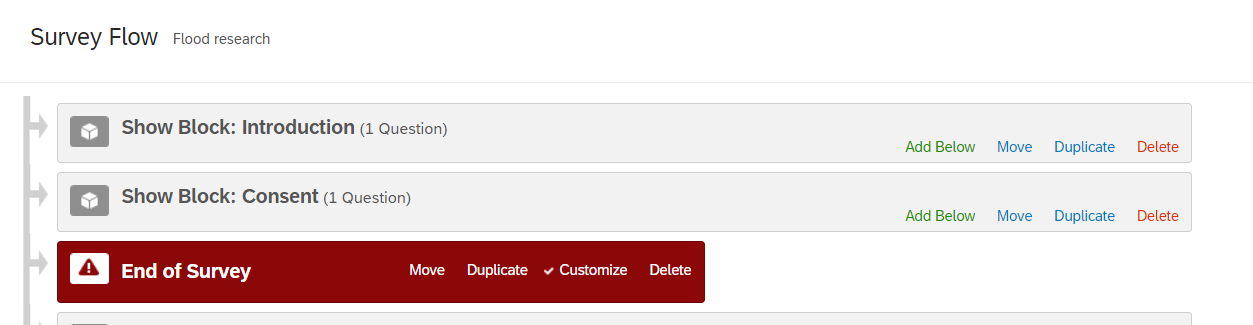
Ending survey messages: need 2 options
 +2
+2
In skip logic instead of end of survey select end of block and then after block in survey flow, just check the selected choice using branch logic and show respective end of survey element.
https://www.qualtrics.com/community/discussion/comment/31745#Comment_31745Here is a support page that should help you follow rondev's instructions. One of the important things page points out is "when you use the end of survey element, it should always be paired with branch logic."
https://www.qualtrics.com/support/survey-platform/survey-module/survey-flow/standard-elements/end-of-survey-element/
 +2
+2
Hi rondev and bstrahin
Many thanks.
I have followed your instructions and the link to the letter (several times over...) but I'm still ending with the same (wrong) message out.
Please see the pics of the steps I've followed:
the first is the instruction for skip logic (to end block instead of end survey);
the second is the survey flow. I selected to customize the message where I could pick (from the messages library) the one specifically for those who do not give their consent. 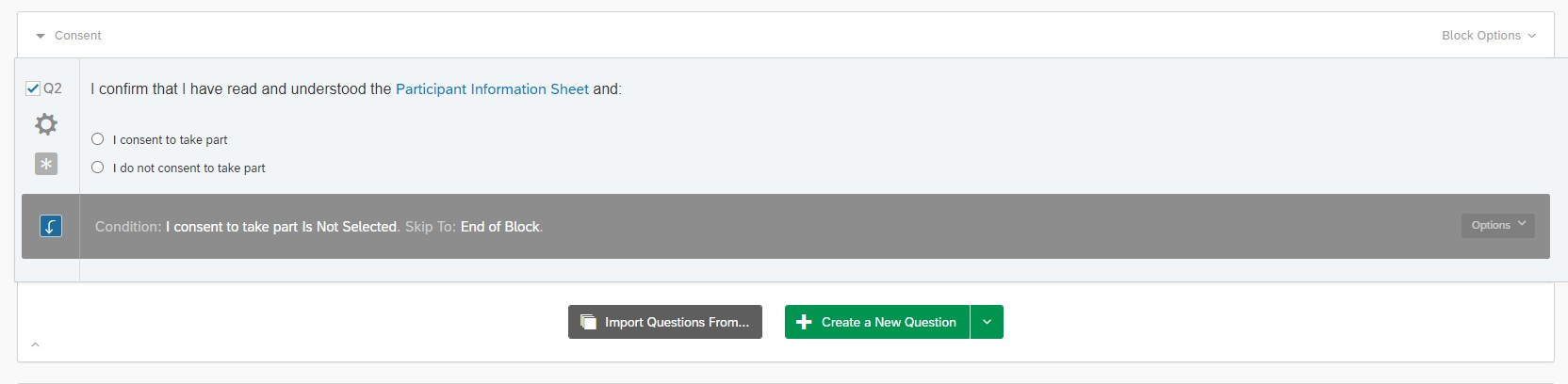
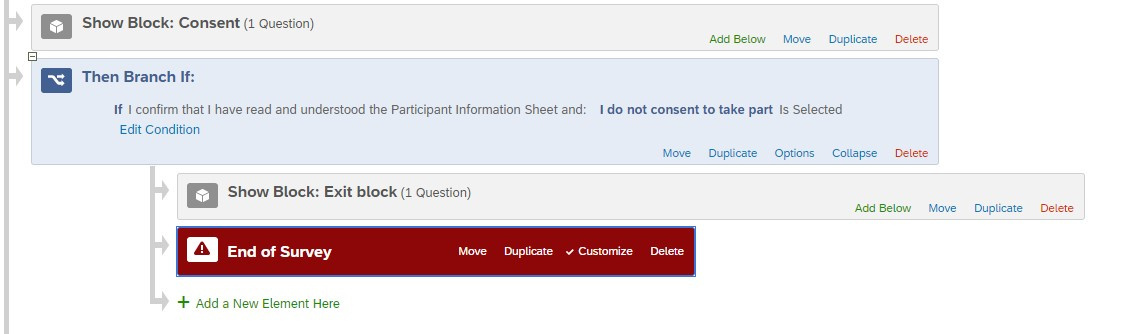 Where did I go wrong?
Where did I go wrong?
Best,
Anne-Laure
AnneLaure_19 I would remove the skip logic since that is the only question in your consent block. The logics may be competing. Make sure to test in preview mode. And if you are testing in a live mode then make sure you publish the changes before testing.
 +2
+2
Hi, Thank you.
bstrahin
I tried everything and more. In the end I called Q and I am told the issue is quite different. There seems to be a gremlin of sorts in my account....
Anne-Laure
AnneLaure_19 sorry to hear about your account! I hope Support is able to straighten it out for you soon!
Leave a Reply
Enter your username or e-mail address. We'll send you an e-mail with instructions to reset your password.



