Hello community,
So I have a qualtics survey created. I now want to post this survey in a paid freelancer platform. It's not a public post, but I need to individually message each freelancer and give them the survey link. I want to track which participants actually completed the survey so that I can pay them? Is there any way to do this using some parameters?
Any leads are appreciated.
Thanks.
Best answer by AHammell
View original



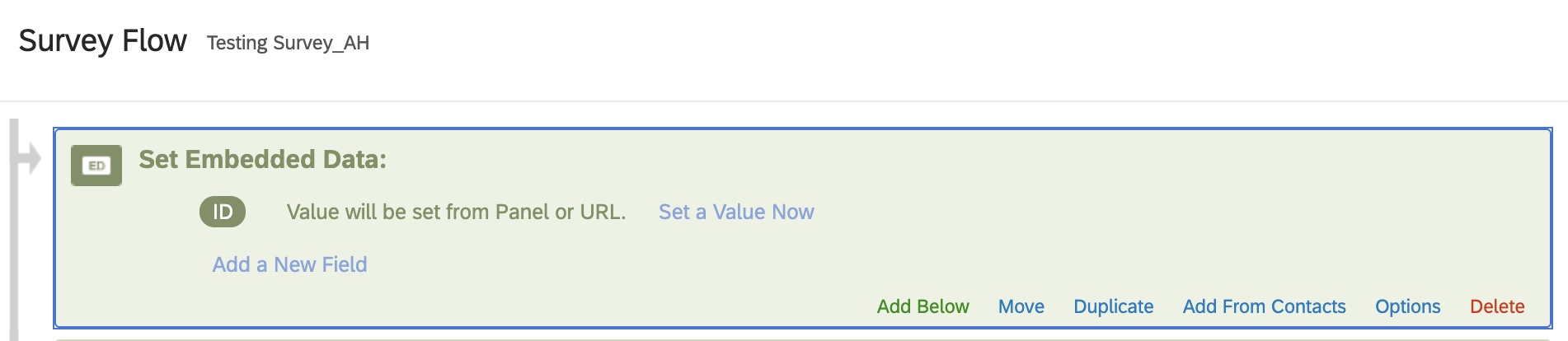 Note that I left the embedded data field set to "Value will be set from Panel or URL".
Note that I left the embedded data field set to "Value will be set from Panel or URL".  it solves my problem.
it solves my problem.