Hi all,
I am having trouble finding out how I can allow for multiple responses per participant.
I am building a survey where the participants are expected to allocate points to employees selected via a drop down list. My issue is that once a participant submits a response and attempts to submit another response for another candidate a message states they have already completed the survey.
I have been all over the survey options and searched the forum but cant find anything that describes how to allow multiple responses for participants.
Can this be done?
Multiple Responses
If you want each response to be a different survey. Then you'll need to turn off "Ballot Stuffing". Also, they may need to clear their cookies before they can start again.
If you want all the responses in one survey, you can look at Carry Forward Choices and Loop and Merge. This is the office Qualtrics material for Loop and Merge, and Carry Forward. You can look at this great tutorial that goes into the details of both.
ChrisF You should just need to uncheck the box that says "Prevent ballot box stuffing" in the survey options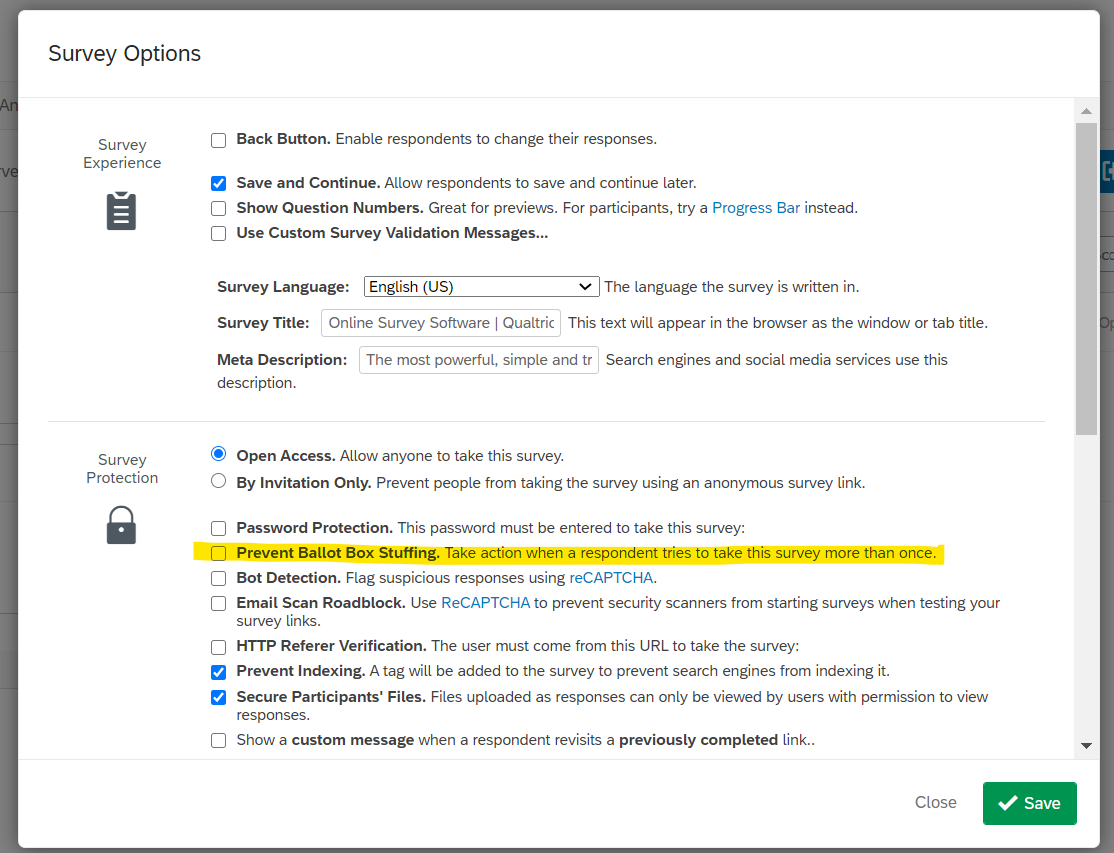
https://www.qualtrics.com/community/discussion/comment/32814#Comment_32814Thank you ahmedA, I am now up to speed on Loop and Merge. This worked well although reporting will be a pain. As far as I can tell, I will need to extract responses and stack the data for use in another survey with dashboards.
Leave a Reply
Enter your username or e-mail address. We'll send you an e-mail with instructions to reset your password.






