I have a matrix table (18x4) question that I need to apply skip logic too. I need participants below a certain sum score to skip to the last block of the survey while all other participants move through the rest of the questions.
So far I have tried three things:
- using Branch Logic in survey flow with embedded data to calculate the total score for the matrix table - this does not seem to work without adding some kind of skip/display logic to the question itself.
- moving the matrix table to another block while using above described branch logic- did not work
- changing the matrix table to a "constant sum" question. This did not work either..
Any help & insight would be appreciated. Thank you!
Best answer by ahmedA
View original


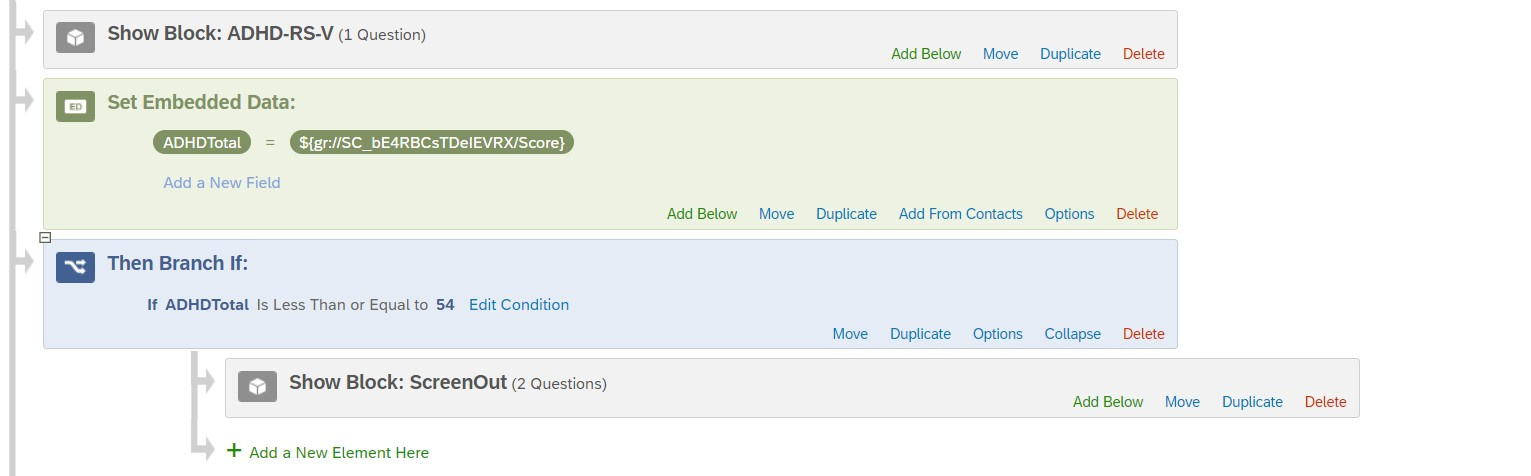 I scored the questions and set up the branch logic as seen above. The same branch logic set up has worked for all my other questions when I *ALSO* include skip logic. Is something wrong with the survey flow?
I scored the questions and set up the branch logic as seen above. The same branch logic set up has worked for all my other questions when I *ALSO* include skip logic. Is something wrong with the survey flow?