My customer's use case: if an alum has their ID from the email they received from us, they enter the ID, it's validated, and the remaining questions are pre-populated with their data from the contact list we loaded. If they do not have their ID (e.g. they got the survey link from a post card we mailed to them (that does not have their ID for security reasons)), then they click "Continue" on the ID question and enter their Last Name in the next question/data entry field, which we then use to authenticate/match to their contact record to populate their info.
So far, I've tried adding authentication, which works, but it's only on a single field and it can't be optional. I also tried adding a new block at the beginning of the survey with the ID and Last Name questions, and if they entered an ID set it to the embedded last name from Contacts, otherwise they enter their last name. Then we could always authenticate on last name (whether we set it based on ID or they entered it manually)...but I can't figure out how to make it work.
So basically, we need to retrieve their contact record with either their ID or Last Name and not let them take the survey otherwise (but I may be able to get the customer to bend on this last point and let them take the survey anyway). Is this even possible (hopefully w/o overly complicated coding and/or third-party plugins/tools)?
Is it possible to have dual, optional, authentication based on two data entry fields
Hi there, if you still need, I think something like this can be put in place by utilizing the Survey Flow. Authenticating against a Contact List is only possible with the Email and External Data Reference fields. So with only these 2 fields to work with, and the Email field filled with Email addresses to send the Email communications, the External Data Reference can be filled with the respondent Last Name if they are unlikely to remember their university id. Still, Last Name might need to be coupled with something like Birthday (in a format specified to the respondent) to make these unique values to authenticate with.
With the Email and External Data Reference fields filled, the Survey Flow can provide 2 tracks. At the top of the Survey Flow, an Embedded Data field is set which will determine the channel the respondent arrived from. Then, using the Qualtrics mailer, send Anonymous links to the survey participants. Q_CHL = "email" will be appended to the link when sending from the Qualtrics mailer. If not using the Qualtrics mailer, append "?Q_CHL=email" the link before distributing.
If Q_CHL is equal to "email" then the respondent will go down the email authentication track. If Q_CHL is not equal to "email", meaning they arrived at the link via the post card/else where, they will be asked to authenticate with just the External Data Reference.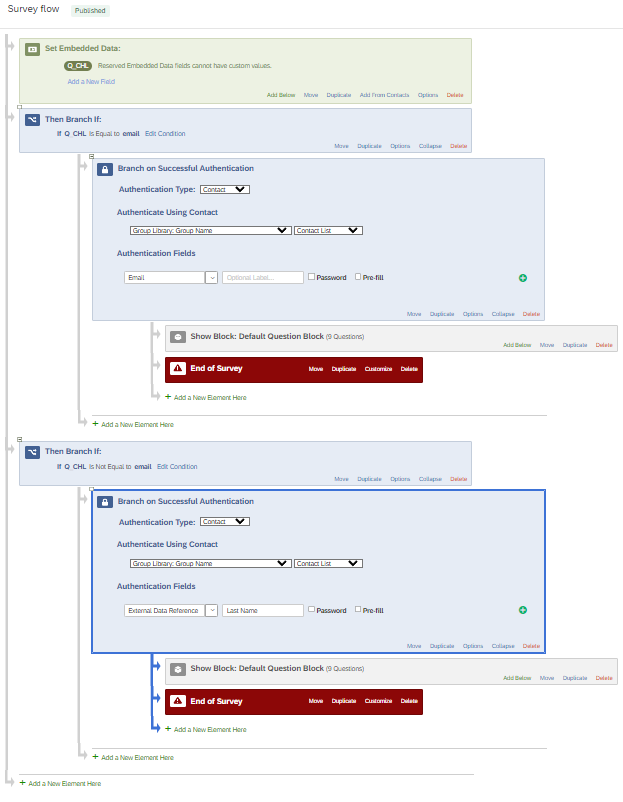 You could also make it so that respondents coming from anywhere will have the opportunity to first authenticate with their email and then the External Data Reference field. For this, the Survey Flow would look similar except the Branching around Q_CHL existing or not would be removed. Also, set the # of Authentication attempts for the Email authenticator to 1 using the Authenticator options. Also in the Authenticator options, change the "Authentication Prompt" and "Too Many Failures Error" to something a little more respondent friendly, like "Please input "N/A" if you do not remember your email address" and "You will now be asked to sign in with your Last Name / Birthday. Please select next to continue".
You could also make it so that respondents coming from anywhere will have the opportunity to first authenticate with their email and then the External Data Reference field. For this, the Survey Flow would look similar except the Branching around Q_CHL existing or not would be removed. Also, set the # of Authentication attempts for the Email authenticator to 1 using the Authenticator options. Also in the Authenticator options, change the "Authentication Prompt" and "Too Many Failures Error" to something a little more respondent friendly, like "Please input "N/A" if you do not remember your email address" and "You will now be asked to sign in with your Last Name / Birthday. Please select next to continue".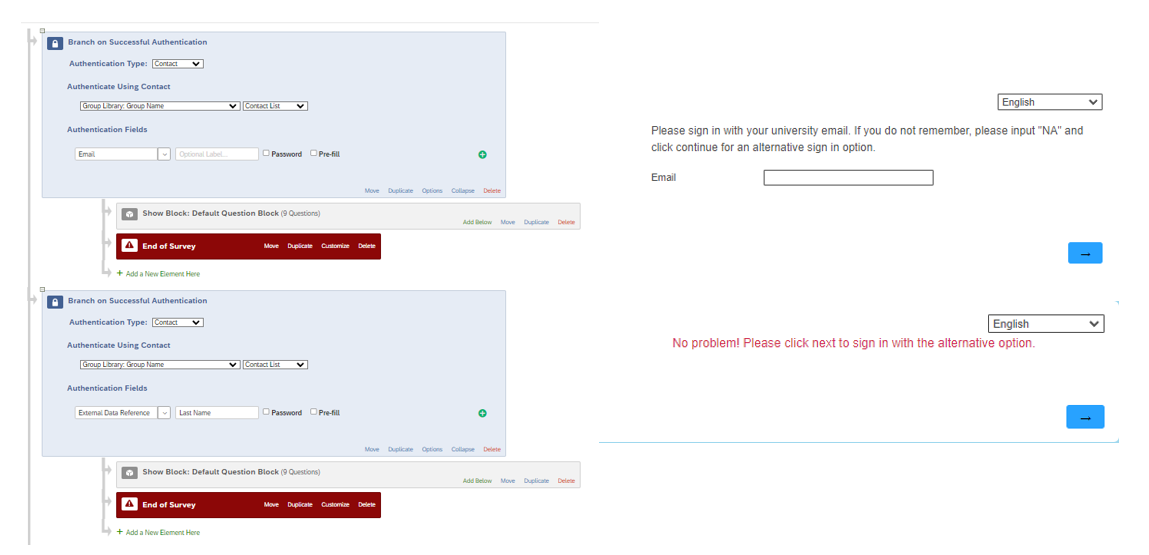
Leave a Reply
Enter your username or e-mail address. We'll send you an e-mail with instructions to reset your password.


