New to JS (and to Qualtrics too).
We have a side-by-side question (Q3) with several columns: one drop-down, 2 text (which it calls one column) , one radio buttons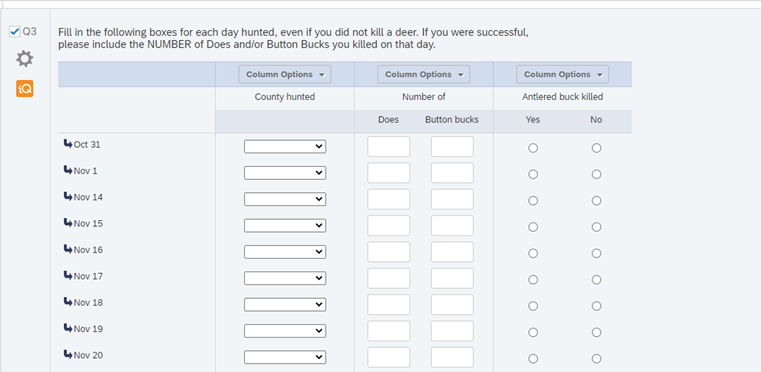
We need to hide 2 or 3 of the columns IF they responded with a zero or a blank to a previous question (Q1).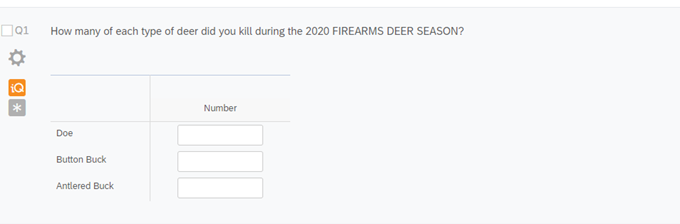
Any help greatly appreciated!
Best answer by treimt
View original


