Hello,
I'm currently working on some horizontal multiple choice questions. My scale goes from 1 to 9.
I would like to be able to add a label above the actual scale on 1 (Very Dissimilar) and 9 (Very Similar), but also on 5 (Neither Dissimilar nor Similar). I've been using this code that I found...
Your Question Goes Here
It allows me to have labels above 1 and 9, but I can't figure out how to get a label above the 5. I was wondering if anyone has a solution. Thank you!
Best answer by ahmedA
View original


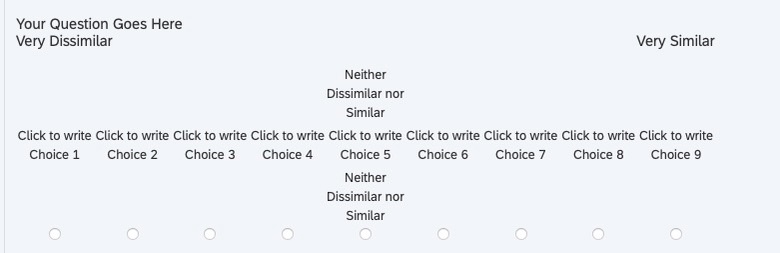 I was wondering if by any chance you know how to get ride of the double label below the scale, and how to possibly alight the middle label with the other two labels height wise? Thank you again!
I was wondering if by any chance you know how to get ride of the double label below the scale, and how to possibly alight the middle label with the other two labels height wise? Thank you again!