I have 10 surveys that must be presented in random order. To do this, I have a randomizer set to evenly present the 10 surveys. However, I need a a fixed block to be displayed when 25%, 50%, and 75% of the full project is complete, regardless of the random survey order.
There are 12 surveys in total (demographics are always presented first and contact information is always presented last, both outside of the randomizer) so the 25% completion block must be displayed once the first 2 randomized surveys are complete, the 50% block must be displayed after the next 3 surveys are complete, and the 75% block must be displayed following the next 3.
I've attempted to use multiple randomizers but I run into issues with survey repetition (i.e., Section 2 is presented twice) because the 2nd randomizer doesn't refer to the 1st randomizer, and so on.
Is there a way to insert fixed these 3 fixed blocks between the randomized surveys?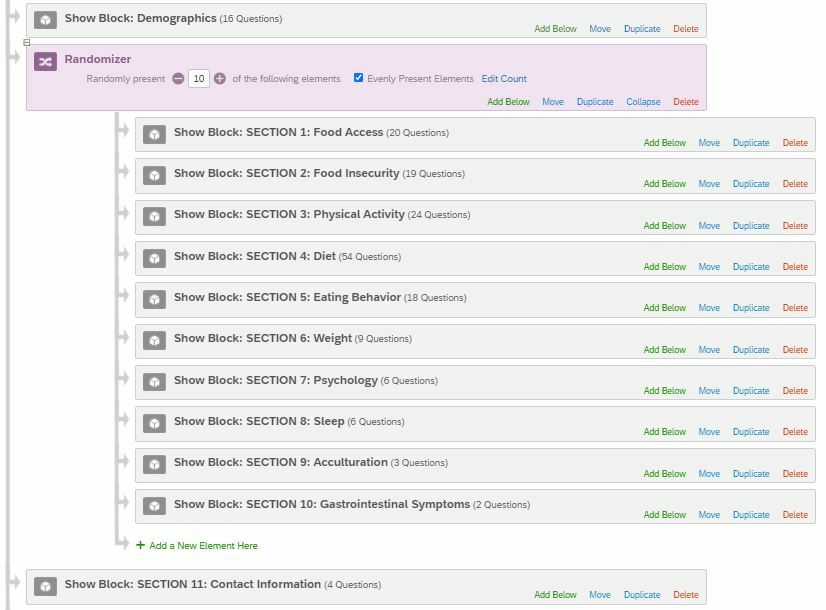
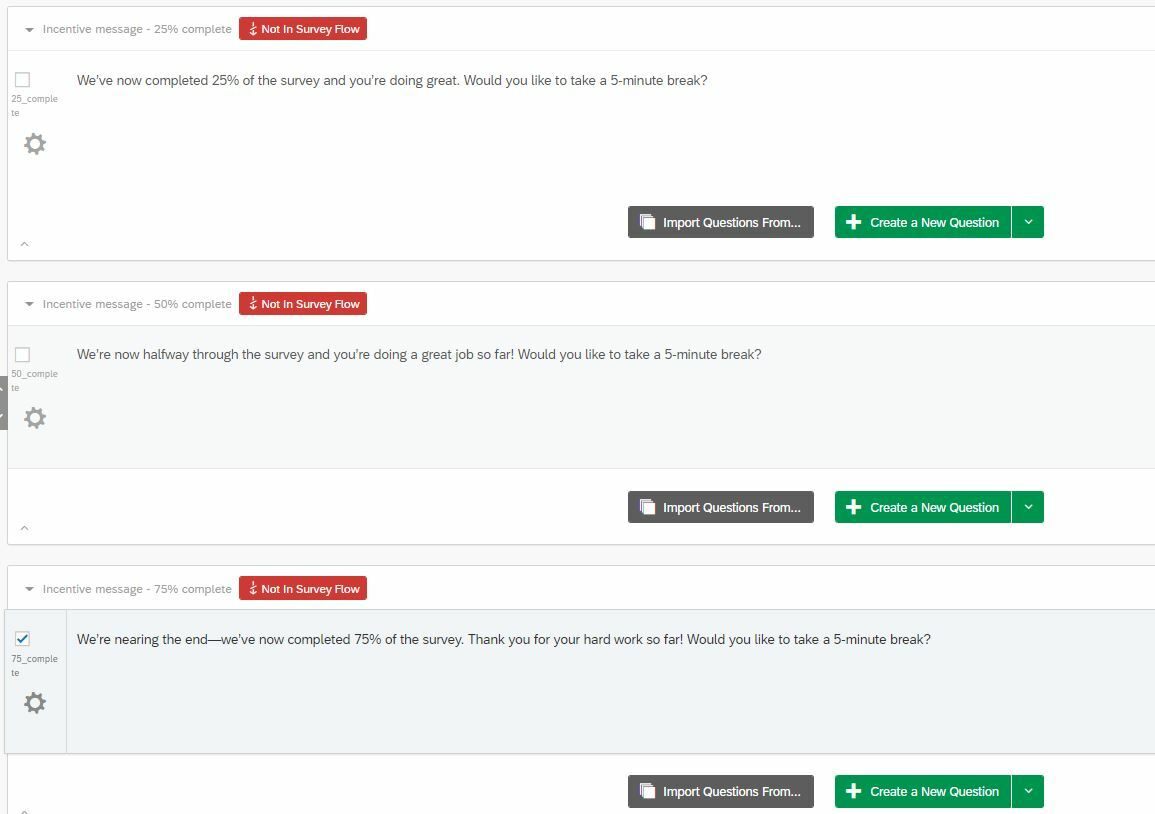
Best answer by ahmedA
View original


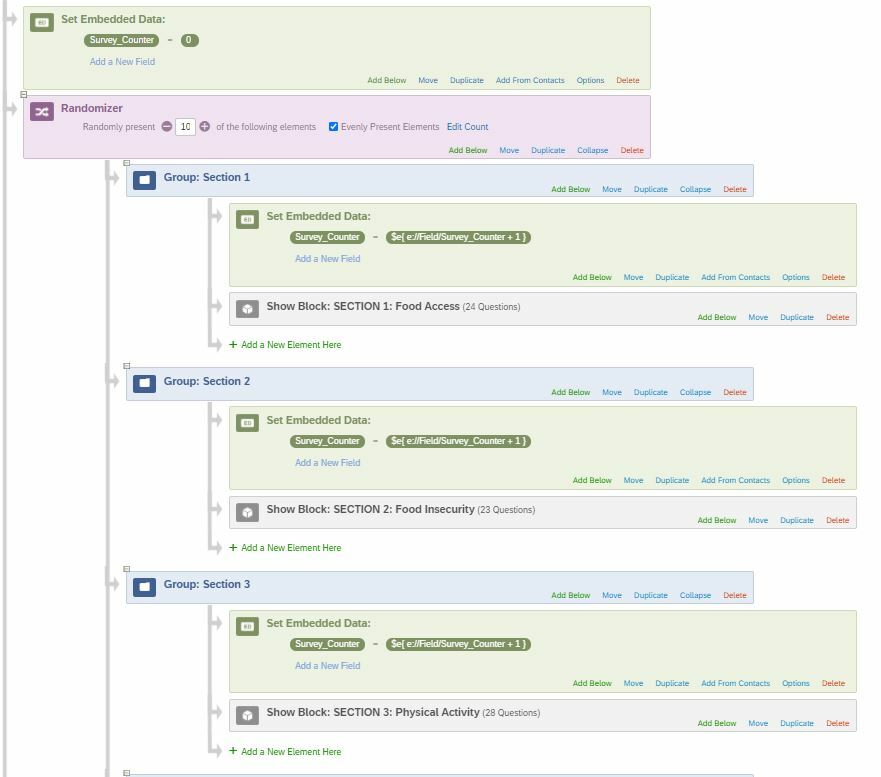 And the completion display logic looks like this:
And the completion display logic looks like this: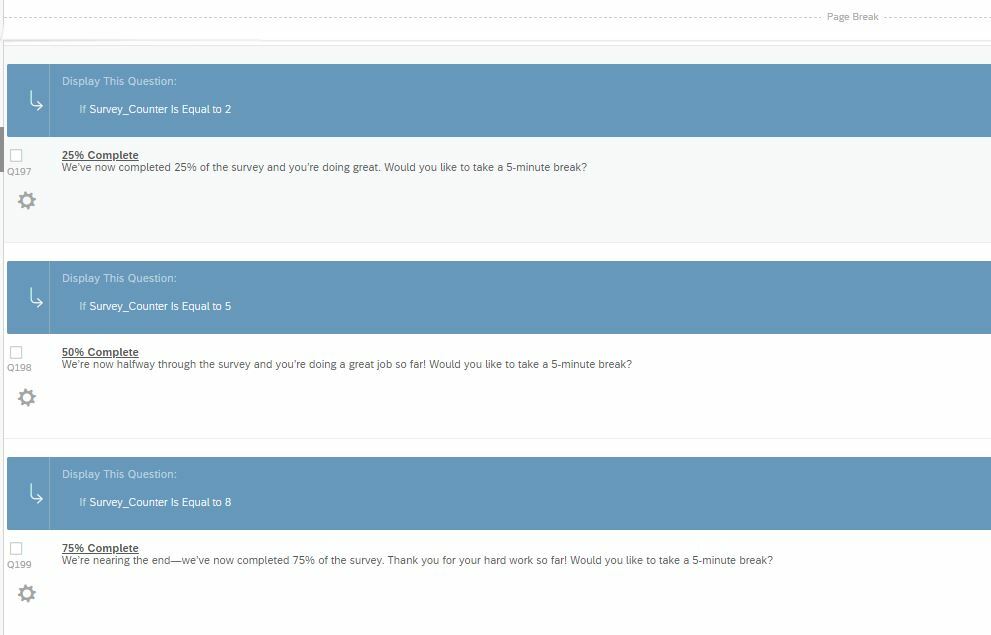 Thanks again!
Thanks again!