Recently (in the past month) we've been experiencing issues with sending emails through our account where the majority of them are going to spam folders, at least for Gmail. We are using a Qualtrics default domain (@qualtrics-research.com). This is resulting in very low survey response rates. Previously, we had been using the qualtrics-research.com domain and sending surveys via email with no spam issues for several months.
We've been advised by Qualtrics that setting up our own custom from address will fix the issue but I'm skeptical. Is anyone else experiencing something like this? Have you found a solution?
Emails sent through Qualtrics going to spam
We've run into similar issues before. There are some things you can do to hedge the odds of winding up in spam folders...
When a domain sends enough spam it gets flagged by the email provider and you get put on the spam list. You can try and avoid winding up there by doing simple things like:
- Avoiding spam-y words: https://www.simplycast.com/blog/100-top-email-spam-trigger-words-and-phrases-to-avoid/
- Send invitations and emails only to people you know, who have a relationship with. Don't buy bulk contact lists and use them freely.
- Ensure your invitations look like they are coming "from" a real person at your organization. Rather than just "From: Organization", try "From: Ccrinion at Organization." Bonus points: Helps with click-through
- Frequently check the health of your panel; remove folks whose emails are bouncing frequently.
- Double-check your spelling and grammar.
But the BEST way to avoid this is.... don't use the @qualtrics-research.com domain that other people are also using. Other people are going to break these rules, and participants aren't as ready to trust it. As suggested by support, set up your own custom address and follow these rules.
 +2
+2
Apparently this is happening to us as well.
Something I'm wondering about using the "ensure your invitations look like they are coming 'from' a real person" advice is that if Gmail is now "too smart" for this, as it has a feature where it marks an email as "suspicious" if it's coming from a named person you've contacted before but through a different email address.
Here is an example: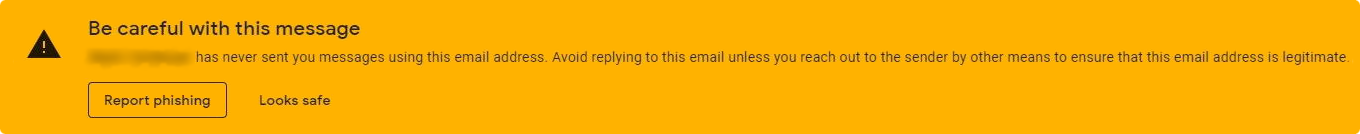 I wonder if there is newer advice here. It seems that this would be an issue whether or not someone is using Qualtrics' default domains or a custom email domain (i.e., "firstlast@surveys.domain.com" is still not the same as "firstlast@domain.com").
I wonder if there is newer advice here. It seems that this would be an issue whether or not someone is using Qualtrics' default domains or a custom email domain (i.e., "firstlast@surveys.domain.com" is still not the same as "firstlast@domain.com").
Leave a Reply
Enter your username or e-mail address. We'll send you an e-mail with instructions to reset your password.


