I've got a side-by-side question with 10 statements as shown: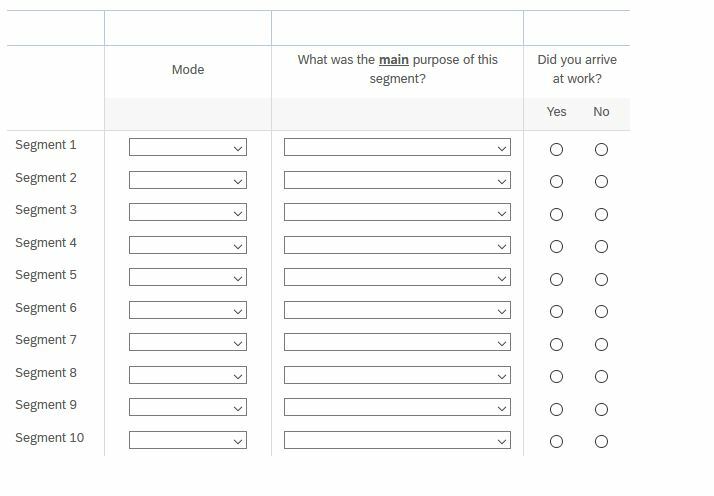 For ease of discussion, I've changed the second column to single answer (rather than dropdown) so you can see what I'm referring to:
For ease of discussion, I've changed the second column to single answer (rather than dropdown) so you can see what I'm referring to: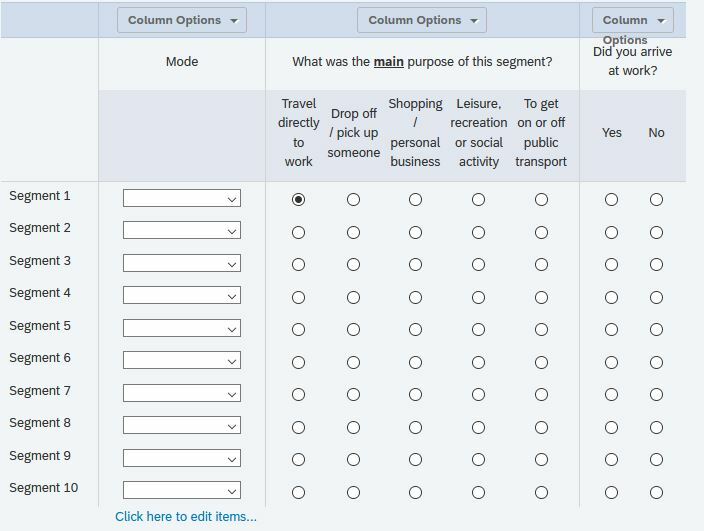 Previously, I've asked how I can use javascript to hide subsequent segments unless "No" is selected for column 3 "Did you arrive at work?" in the previous statement (in this case, Segment 1) and received some great help from ahmedA (https://www.qualtrics.com/community/discussion/15275/hiding-side-by-side-statements-pending-previous-statement-answer).
Previously, I've asked how I can use javascript to hide subsequent segments unless "No" is selected for column 3 "Did you arrive at work?" in the previous statement (in this case, Segment 1) and received some great help from ahmedA (https://www.qualtrics.com/community/discussion/15275/hiding-side-by-side-statements-pending-previous-statement-answer).
That javascript is pasted below.
In addition to that, I'd love to be able to be able to have the question automatically select "Yes" for column 3 "Did you arrive at work?" if someone selects "Travel directly to work" in column 2, or potentially blank out the option to select "No" in column 3.
How can I tweak the javascript previously provided (below) to achieve this please?
Thanks so much!
Qualtrics.SurveyEngine.addOnload(function()
{
quest = this;
let qc = quest.questionContainer;
let all_rows = qc.querySelectorAll(".Choice");
for (let i = 1; i < all_rows.length; i++) {
all_rows[i].hide();
}
let no_id =
"." + qc.querySelectorAll(".q-radio")[1].parentElement.className.match(/c\\d+/gm).join();
no_id = Number(
qc
.querySelector(no_id + ":not(th)")
.querySelector("input")
.id.split("~")[3]
);
quest.questionclick = function (ev, el) {
if (el.className) {
let row = Number(el.id.split("~")[2]);
let choice = Number(el.id.split("~")[3]);
if (choice == no_id && row < all_rows.length) {
all_rows[row].show();
} else if (choice == no_id && row == all_rows.length) {
alert("That's a complex journey! Please use the text box on the next page to record any additional segments you made and/or comment on this particular journey.");
}
}
};/*Place your JavaScript here to run when the page loads*/
});
Qualtrics.SurveyEngine.addOnReady(function()
{
/*Place your JavaScript here to run when the page is fully displayed*/
});
Qualtrics.SurveyEngine.addOnUnload(function()
{
/*Place your JavaScript here to run when the page is unloaded*/
});
Auto-filling / blanking out response options in side-by-side question pending previous column answer
Be the first to reply!
Leave a Reply
Enter your username or e-mail address. We'll send you an e-mail with instructions to reset your password.


