I have a little introduction statement at the beginning of my loop and merge block. I want it to only show the first loop and not the second loop. I can't figure out which display logic I need to use to only get it to show the first loop. Any help is greatly appreciated. Thank you!
Loop and Merge
Hi there,
To do this, you can go into "Display Logic" for the question you only want to show on the first round. In the Display Logic menu, select "Loop & Merge" from the first drop down, then select "1: ..." then is "Current Loop".
Here's an example from a loop & merge I have (your 1: won't have "the ${e://Field/Delay..." after it though): 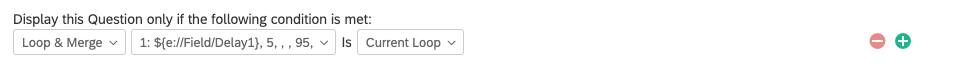
Thank you! This is what my screen looks like when I use display logic. I want the intro statement to show the first time no matter what the respondent answers. Should I just add this same display logic with all the answer choices?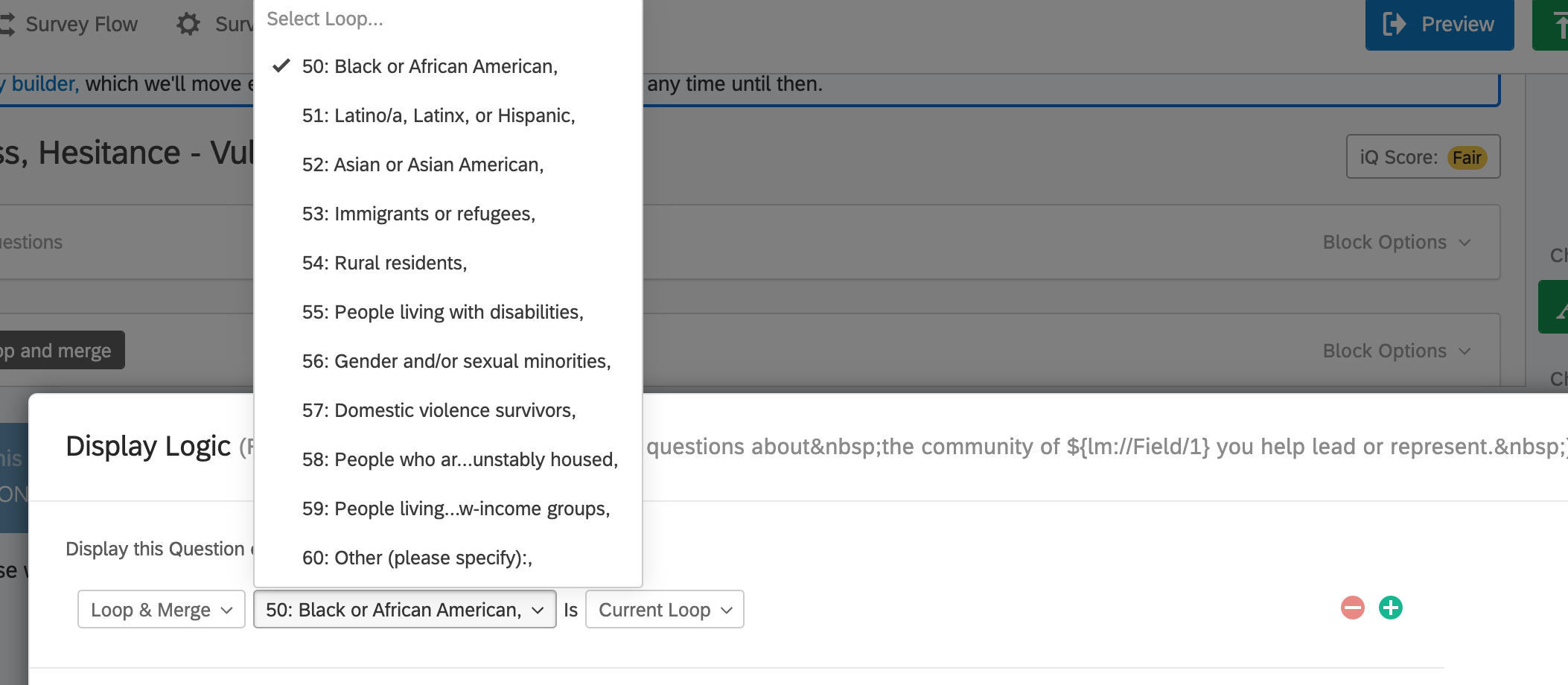
Could you show me a screenshot of your intro statement and the first question that you have in your loop & merge? That'll help me get a better picture of what's going on!
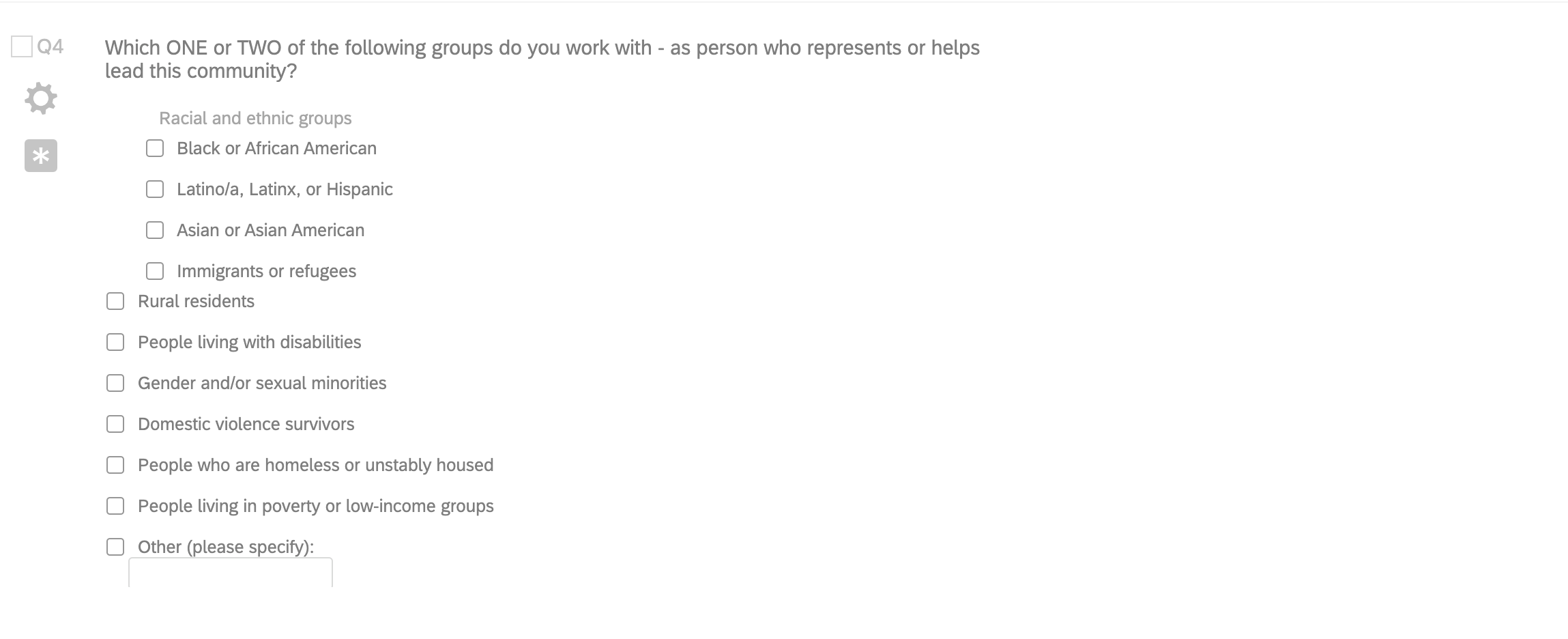
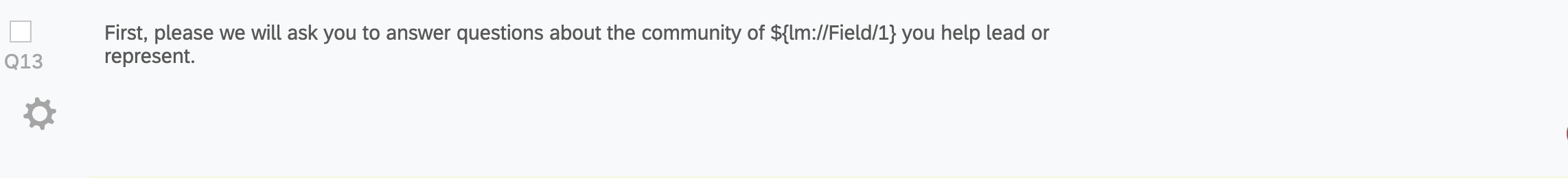 Yes, the first screenshot is of my question that is loop and merge and the second screenshot is the intro statement that I only want to show the first loop.
Yes, the first screenshot is of my question that is loop and merge and the second screenshot is the intro statement that I only want to show the first loop.
Leave a Reply
Enter your username or e-mail address. We'll send you an e-mail with instructions to reset your password.


