We have some requirement which we are currently challenging:
- A contact should be deleted completely
- The responses of the deleted contact should not be deleted but only anonymized
- If possible we would like to define which contact data should be anonymized on the response and which data should be kept (e.g. keep information about the contact's city, however, delete/anonymize everything else like contact ID or name)
At the end we will need to implement this with the corresponding API calls. However, in order to check that requirement, I tried to test this up on the Qualtrics UI. Therefore, I created a new contact and sent a survey to this contact. I myself finished the survey then in order to have some response data for that contact. Next, I deleted the contact from the XM directory:
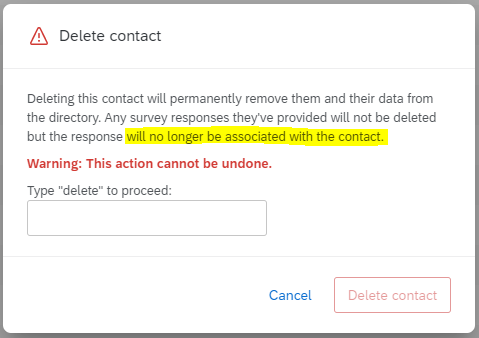 The information said that "survey responses ... will not be deleted but the response will no longer be associated with the contact". However, after deleting this contact, I had a look at the responses again (via "Data & Analysis"). There, I still saw the contact data (like name) just as before deleting the contact. Can anyone explain this to me?
The information said that "survey responses ... will not be deleted but the response will no longer be associated with the contact". However, after deleting this contact, I had a look at the responses again (via "Data & Analysis"). There, I still saw the contact data (like name) just as before deleting the contact. Can anyone explain this to me? Is it possible to keep and anonymize the response data as described? Is it also possible to keep specific contact information on the survey response (e.g. specific embedded/transactional data)?
Thanks for your expertise!




