> For these statements, please tell me whether the statement was often true, sometimes true, or never true for you in the last 12 months—that is, since last (name of current month).
Essentially, I just want to insert the current month in place of those parentheses. I figure the way to do this is with piped text, but the only date options I am finding that way include the day and year, not just the month name.
Any suggestions on the most efficient way to insert just the current month name?
Best answer by Anonymous
View original



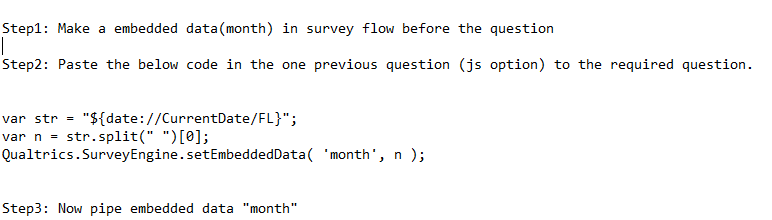




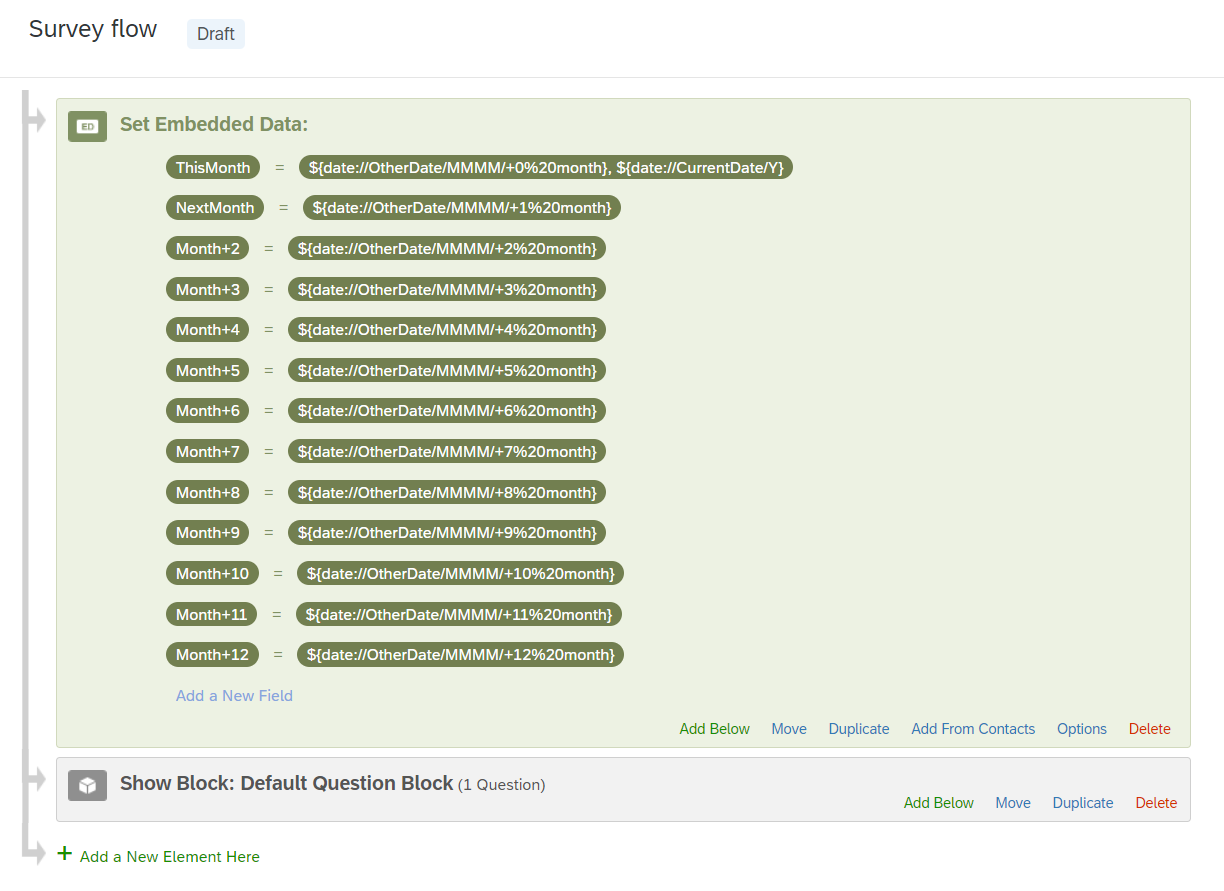 Pipe the text into your statements and...
Pipe the text into your statements and...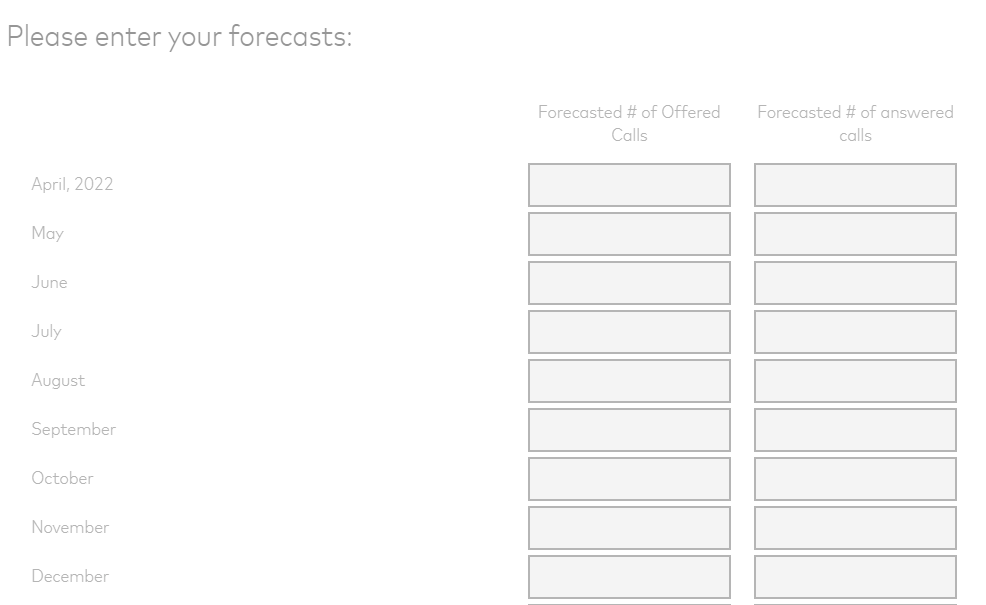 Tada!
Tada!