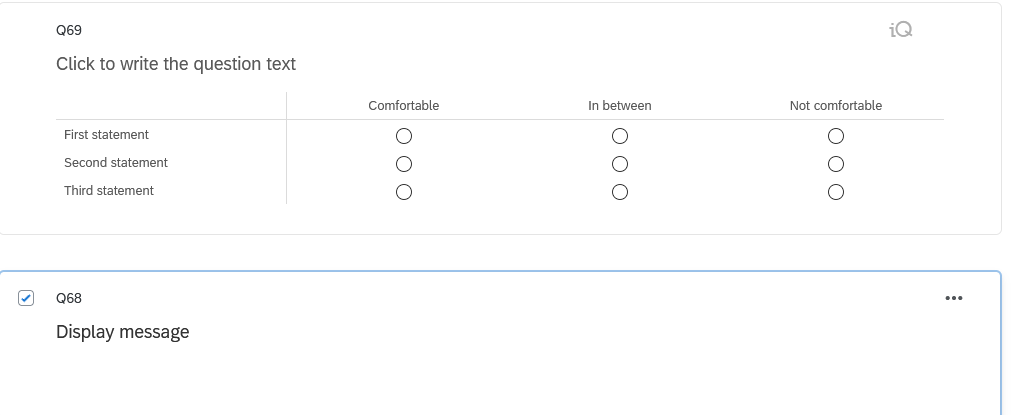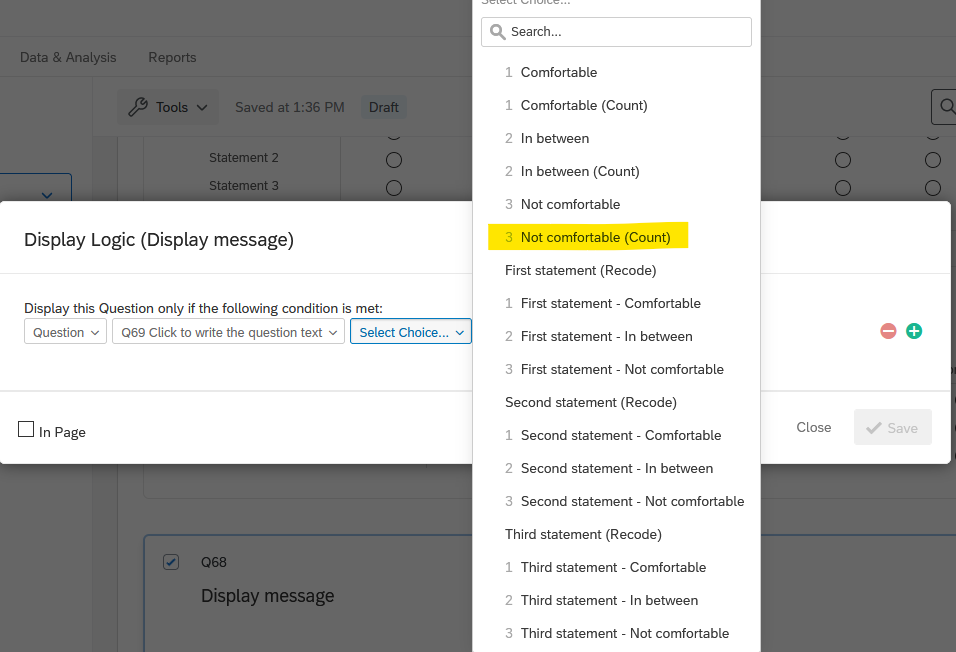Hi!
I'm developing a self-assessment tool for my organisation that allows users to rate their confidence in completing certain tasks, and then recommends training resources to them based on their answers.
-All of the questions are Likert scale matrix questions
-There is some display logic involved so that only questions relevant to the users role are shown (i.e. one user may see 4 statements in a matrix question, whereas another might see 3)
Currently I am using a scoring system and embedded data to handle the display logic for personalised results by assigning a value to each confidence rating, and then only showing the training recommendation if the user's score is below a certain value. However, this raises several issues: As different types of users will see a different number of questions, I cannot set a single 'pass' mark for each question, and need seperate recommendations with the display logic using their role and relevant pass mark. Sunsequently with this solution, the length of the survey and possible combinations of roles, I end up with a LOT of messy display logic.
I'd like to know if it's possible to have a recommendation (text/graphic question) display to a user if they responded with anything less than 'neither comfortable nor uncomfortable' for any statement in the question? Hope I've explained this well enough - still learning the platform!
Thanks!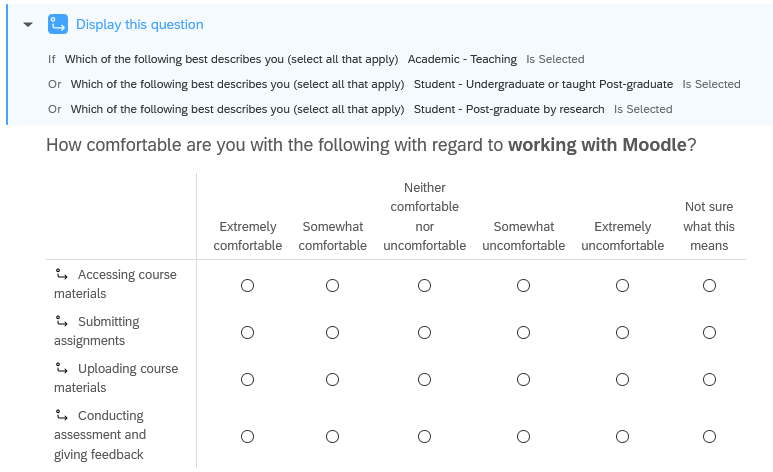
Best answer by MatthewM
View original