In a message I want to copy and paste the think to my survey. where would i find this web address?
Best answer by PeeyushBansal
View originalBest answer by PeeyushBansal
View original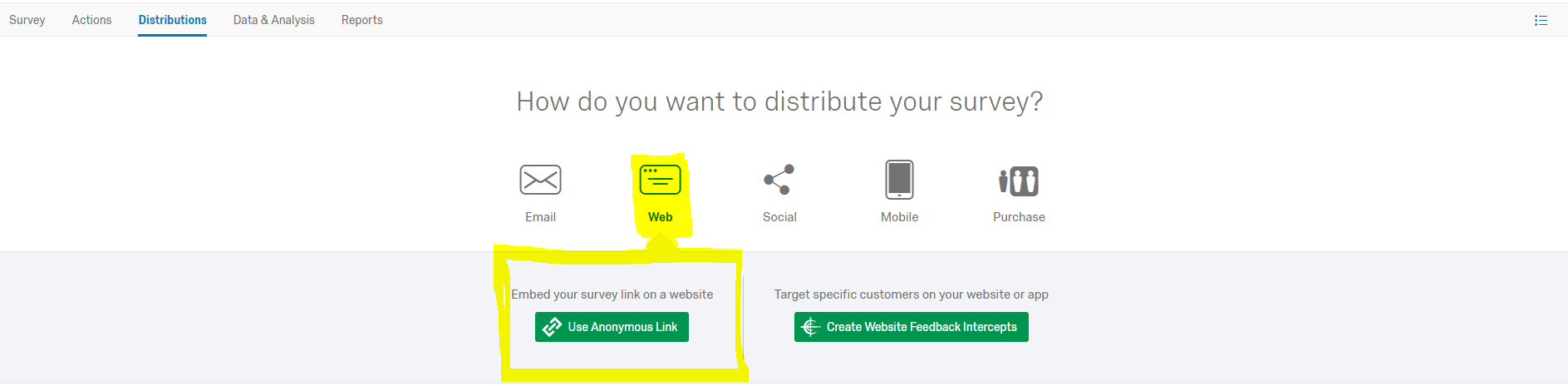
Hi,
is there any way to get an anonymous link form the XM Module? E.g. from an Engagement Project?
Hi Felix! You may want to submit your own question in this case in the "How to Use Employee Engagement" section. You're likely to get an answer a lot quicker that way!
ChristianB Thanks for the hint, I will do so!
Hi All,
I have gone through the anonymous link to fetch survey live link but I got with "http://" but I want with "https://" abut always link is appearing with "http://".
Is that possible to get it with "https://" as we are capturing with "https://". Please help me out here.
Enter your username or e-mail address. We'll send you an e-mail with instructions to reset your password.