1. It merges to the next word after piped text
2. I want to bold the piped text or change its color may be
How can I do that?
Best answer by Anonymous
View originalBest answer by Anonymous
View original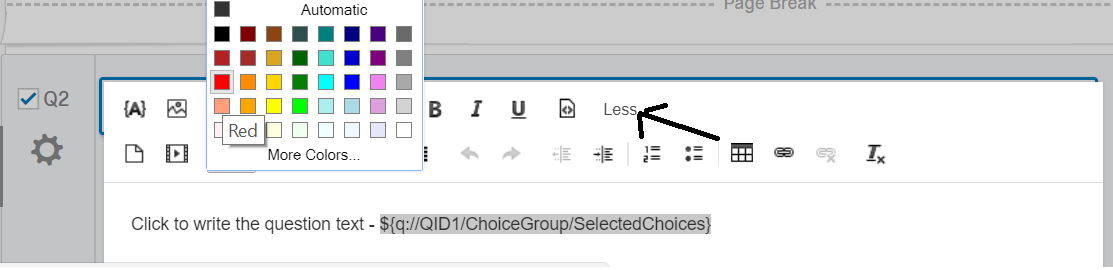
Enter your username or e-mail address. We'll send you an e-mail with instructions to reset your password.