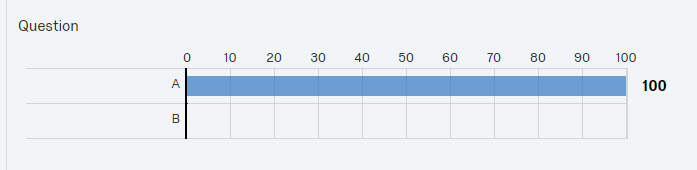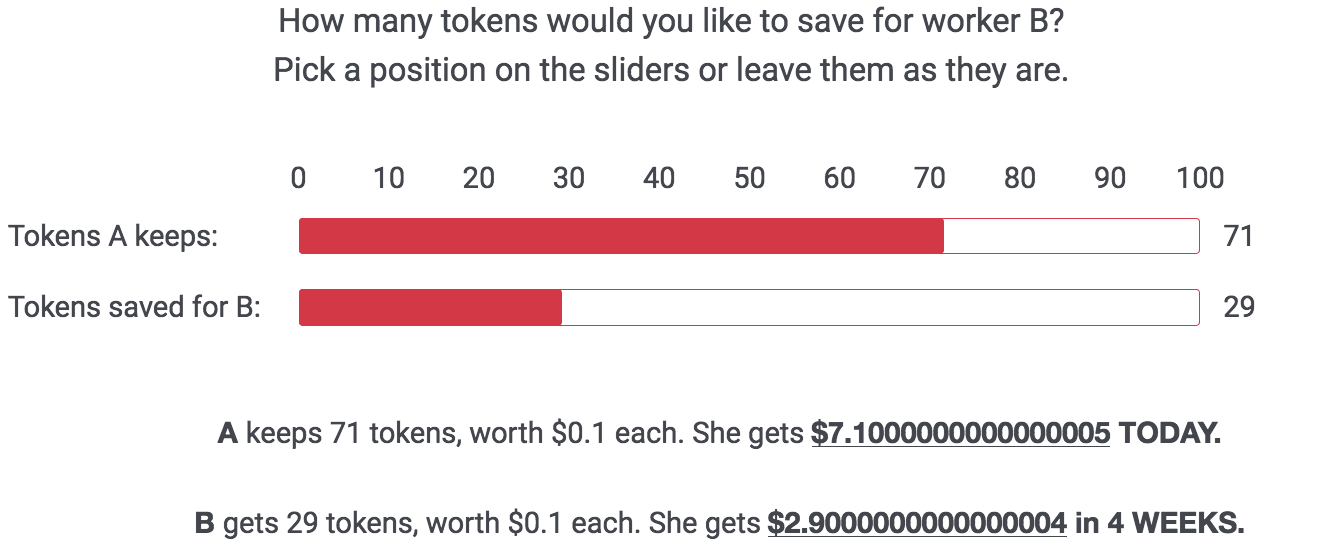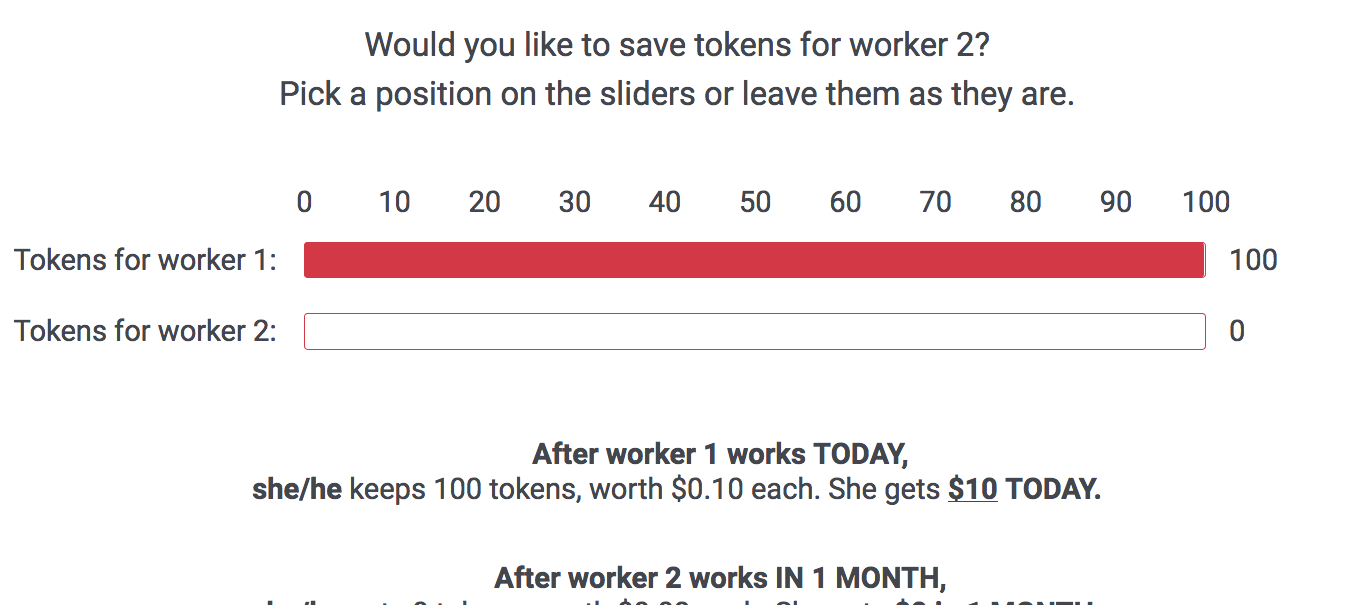For a research study, I would like participants to allocate 100 tokens among two recipients. Each token is worth $5.
In a simple version of the question, I managed to have a javascript code, such that when participants entered the token allocations (e.g., 50/50), they would automatically see the implied $ amount ($250/$250).
To make the question more appealing and intuitive, I would like participants to move slider bars indicating the token allocations (instead of entering the desired amounts). While participants adjust the sliders to decide how many tokens to allocate, I would like the text on the screen to also adjust and display the implied $ amount.
Searching online I found this link (https://stackoverflow.com/questions/29538632/in-qualtrics-how-to-dynamically-connect-two-sliders) to add two connected sliders to my question.
I've added it to my question. The problem is that I can't manage to change the javascript code such that, when the participant moves the sliders, the text on the screen also adjusts the implied $ amount.
I have little knowledge of javascript, and would very much appreciate your input. How can I have the question text change as the sliders are moved?
Here is a link to my survey question (code), which combines the code generating the two connected sliders, with my previous code adjusting the text when token amounts were entered directly.
https://drive.google.com/open?id=1SII-1-O_HT_yBNNR-6TvnzmDjMZTzvR4
Thank you very much!
Best answer by Anonymous
View original