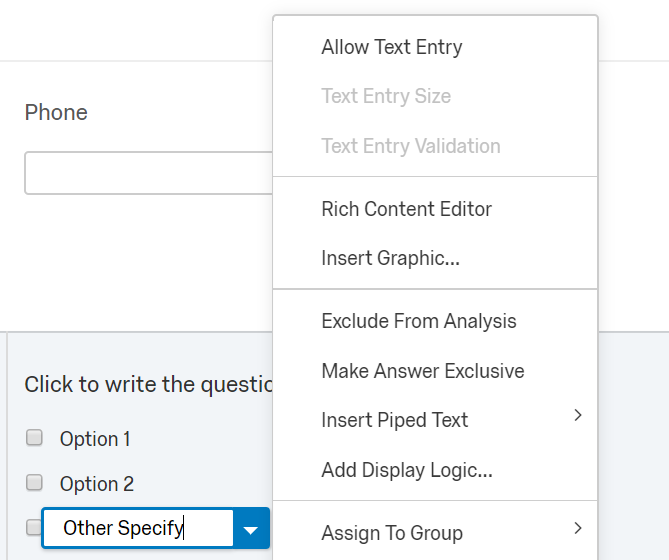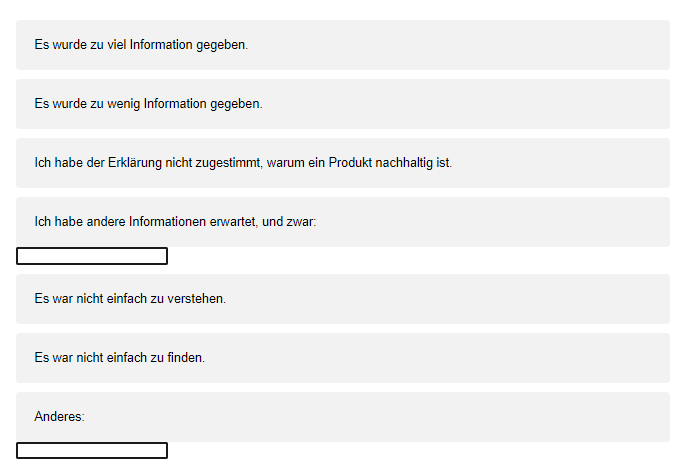I'm working in a multiple choice question. There is a "others" choice at the end with an additional text entry field. I would like to know if it is possible to move the text entry field next to the "others" button, so that it's in one line.
Many thanks in advance for your help!
!
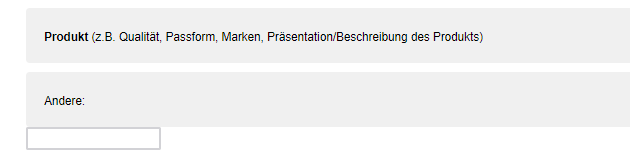
Best answer by MohammedAli_Rajapkar
View original