Google Forms gives that option (see below)
!
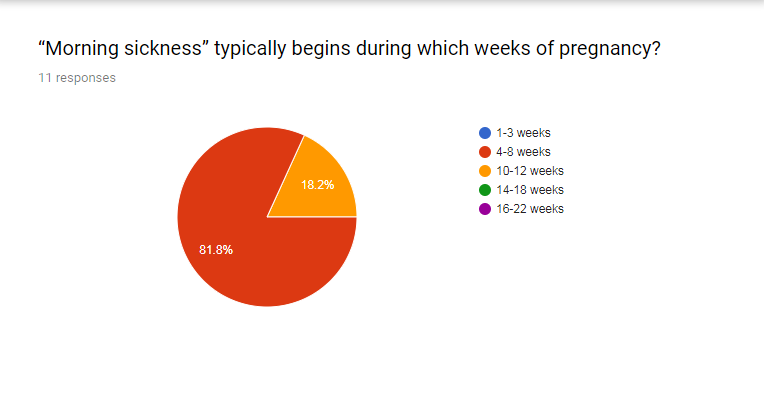
Best answer by MohammedAli_Rajapkar
View original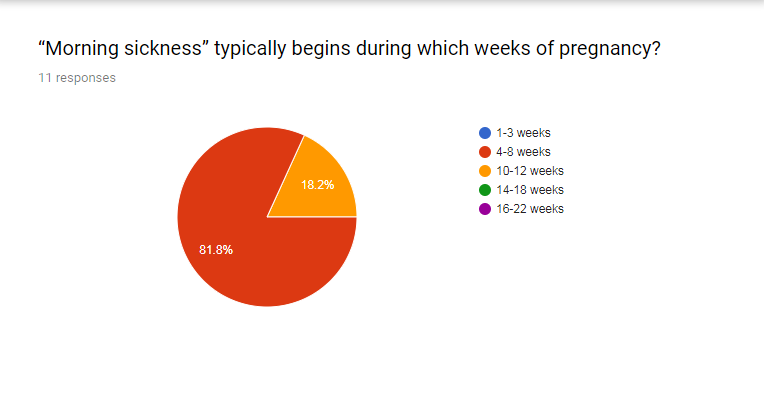
Best answer by MohammedAli_Rajapkar
View original@Mohammedali_Rajapakar_Ugam
Is there a way to do this if the survey response has not been submitted yet? So create a visualization in the middle of a survey showing the results from an earlier block of the survey.
Enter your username or e-mail address. We'll send you an e-mail with instructions to reset your password.