I've been struggling to find where the function of "Assign to a group" is.
Can anyone help?
Best answer by MohammedAli_Rajapkar
View originalBest answer by MohammedAli_Rajapkar
View original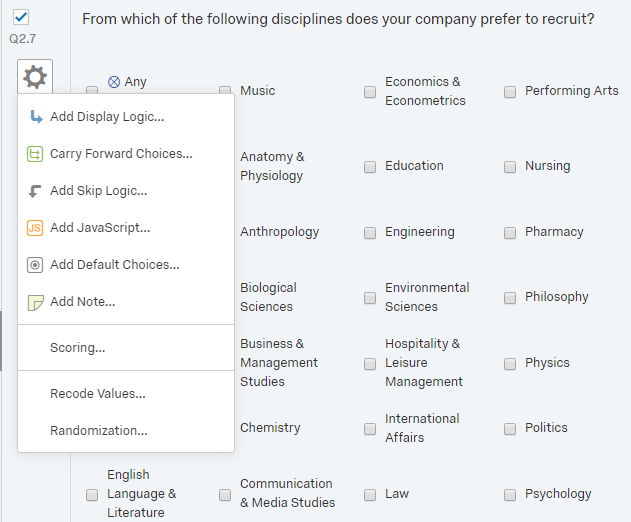

Enter your username or e-mail address. We'll send you an e-mail with instructions to reset your password.