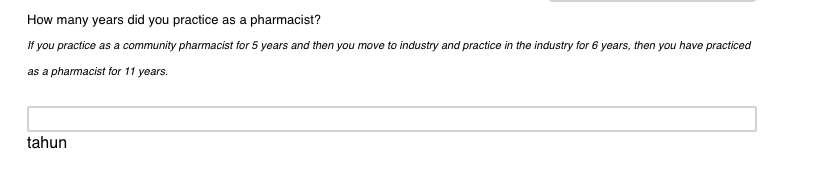I have a survey item where the respondent should enter a percentage. I saw another thread where someone added percent signs to numbers on a slidebar, but we didn't like how that rendered on mobile devices. Right now, I have a text fill with a 0-100 validation, and the item's instructions say to enter a percentage. But our pilot tests show people still try to type a % sign in the text fill.
Does anyone have a method to display a "%" after the text fill box? Or, any other ideas on how to collect percent inputs.
Thanks for any help.
-Matt
Best answer by TomG
View original