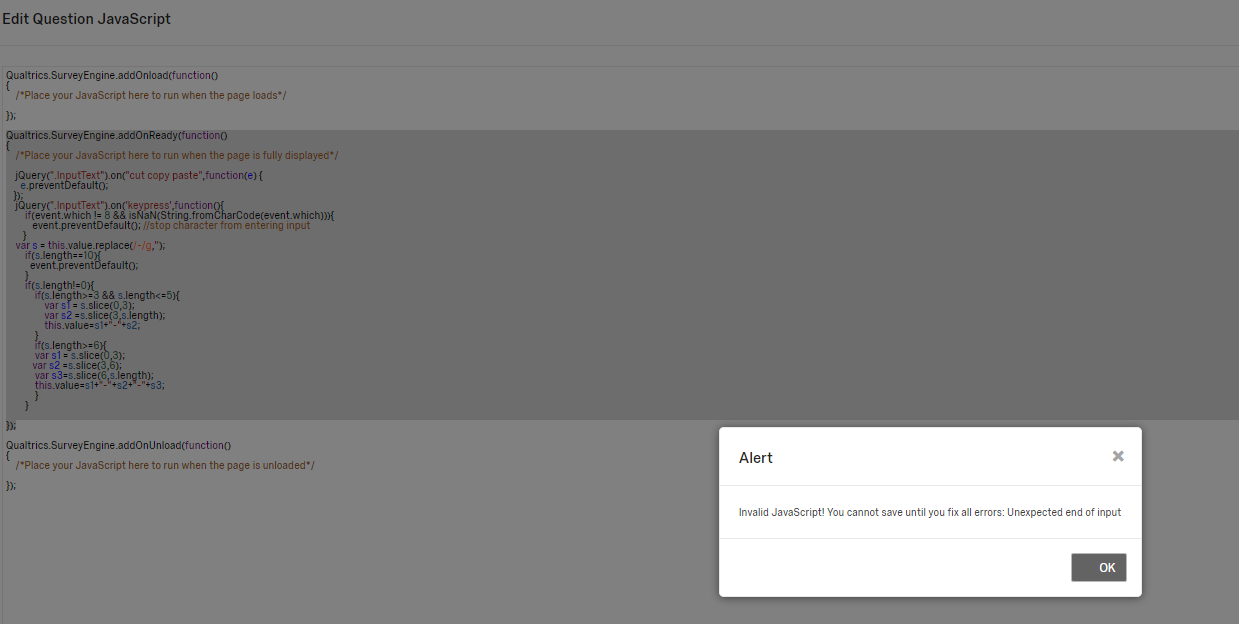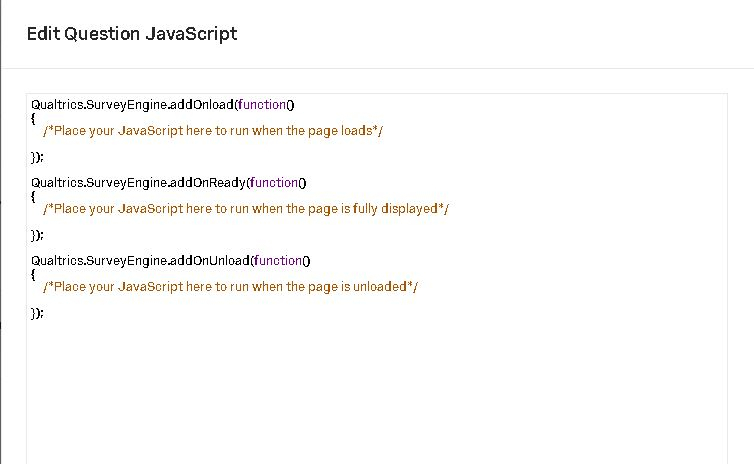Is it possible to auto-format a text entry box?
The exact example I am trying to do is format 10 numbers entered in a text box to a standard phone number format, like 123-456-7890. All I want them to enter is 1234567890.
Best answer by Anonymous
View original