Best answer by Akdashboard
View originalI would like to use User Statistics in my survey
I want to show Total responses to my panel members, to show them i how many projects they have already participated, how can I do this?
A
Hello @Ingrid ,
"to show them i how many projects they have already participated"- to answer this you can do following thing:
If you have not yet published your survey(or for future reference)
You can maintain an embedded data in the contact list, call it in each survey and update it by increment it with one at the end of each survey
"I want to show Total responses to my panel members"- to answer this you can do following thing:
Assuming you want to show the respondent the number responses captured till now of the same survey. You can create a public report of that survey which will have number of total responses in it. Then in the survey you can add an iframe in the HTML view of the question with source set as the public report link. I hope you got this implementation @Ingrid
"to show them i how many projects they have already participated"- to answer this you can do following thing:
If you have not yet published your survey(or for future reference)
You can maintain an embedded data in the contact list, call it in each survey and update it by increment it with one at the end of each survey
"I want to show Total responses to my panel members"- to answer this you can do following thing:
Assuming you want to show the respondent the number responses captured till now of the same survey. You can create a public report of that survey which will have number of total responses in it. Then in the survey you can add an iframe in the HTML view of the question with source set as the public report link. I hope you got this implementation @Ingrid
So Total responses is not a variable we can call in? Seems like a lot of work to do something simple that is in the system already.
@Ingrid
If you are trying to pipe in how many "projects" a given person has done, then I would do the following.
1. Ensure that all your participants are in a mailing list.
2. Create the same embedded data elements in 2 places of your survey flow called Projects Complete. One Project Complete element would need to be at the top of the survey flow, and another at the bottom. For the bottom Project Complete, you will want to program a simple math equation that will increase the value of Project Complete by 1 when completing the new project. ($e{ e://Field/Project%20Complete + 1 })
3. Lastly, add a contact list trigger to update the new value for Project Complete .
This is a simple version of what the Survey Flow would need to look like.
!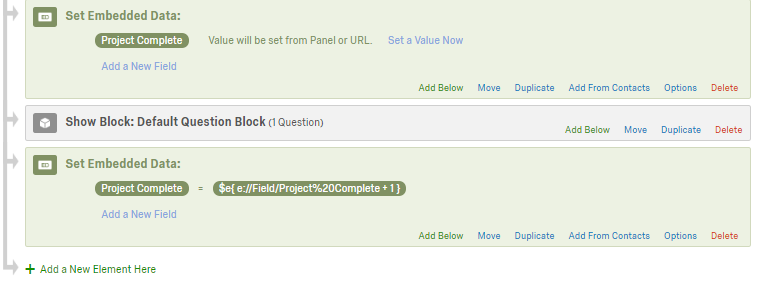
Doing this will allow you to pipe the data field Project Complete anywhere in your survey and act as a continuous counter.
If you are trying to pipe in how many "projects" a given person has done, then I would do the following.
1. Ensure that all your participants are in a mailing list.
2. Create the same embedded data elements in 2 places of your survey flow called Projects Complete. One Project Complete element would need to be at the top of the survey flow, and another at the bottom. For the bottom Project Complete, you will want to program a simple math equation that will increase the value of Project Complete by 1 when completing the new project. ($e{ e://Field/Project%20Complete + 1 })
3. Lastly, add a contact list trigger to update the new value for Project Complete .
This is a simple version of what the Survey Flow would need to look like.
!
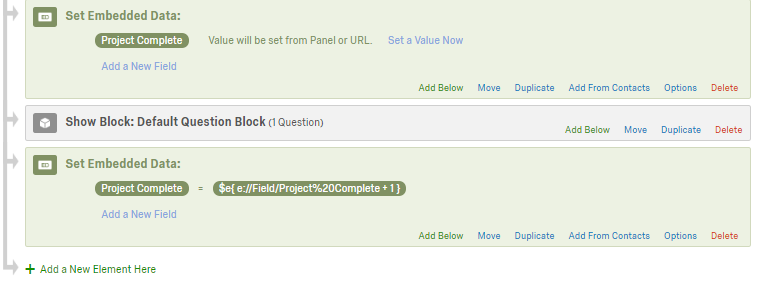
Doing this will allow you to pipe the data field Project Complete anywhere in your survey and act as a continuous counter.
Leave a Reply
Enter your username or e-mail address. We'll send you an e-mail with instructions to reset your password.


