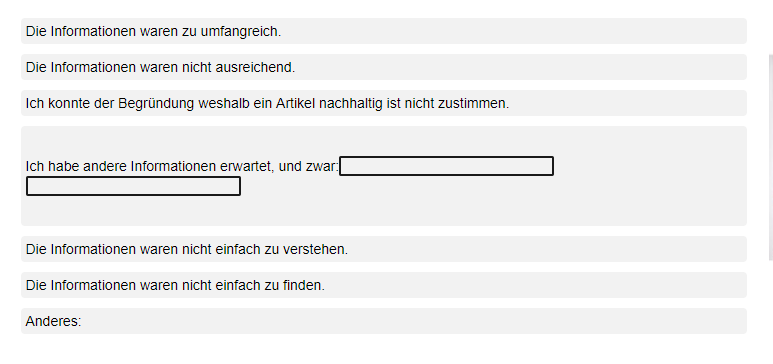I'm working in a multiple choice question with two other specify fields. When I test the survey, the text entry fields appear below the "Other" boxes. I would like both text entry fields to appear on the right hand side of the boxes. I already have a code that works in multiple choice questions with only one other specify field, but it doesn't work for two.
Does anyone have a code for this?
!
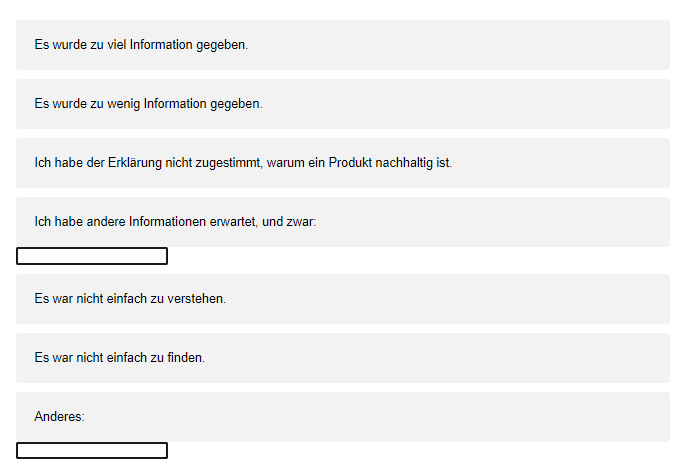
Best answer by SaurabhPujare_Ugam
View original