I've created a survey which looks good for me on the PC however when using the mobile version some questions seemse to be invisible. You can still answer them but there is no actual question. Any idea on how to fix that?
!
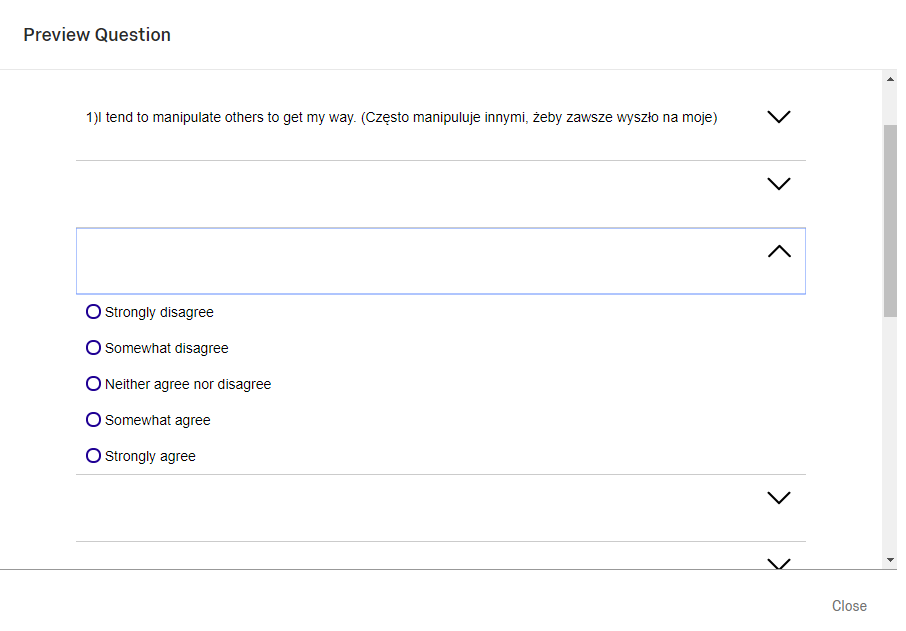
Thanks
Edit1: Its is now not only mobile version but the questionnaire in general. There is no display logic anywhere that could affect them. !
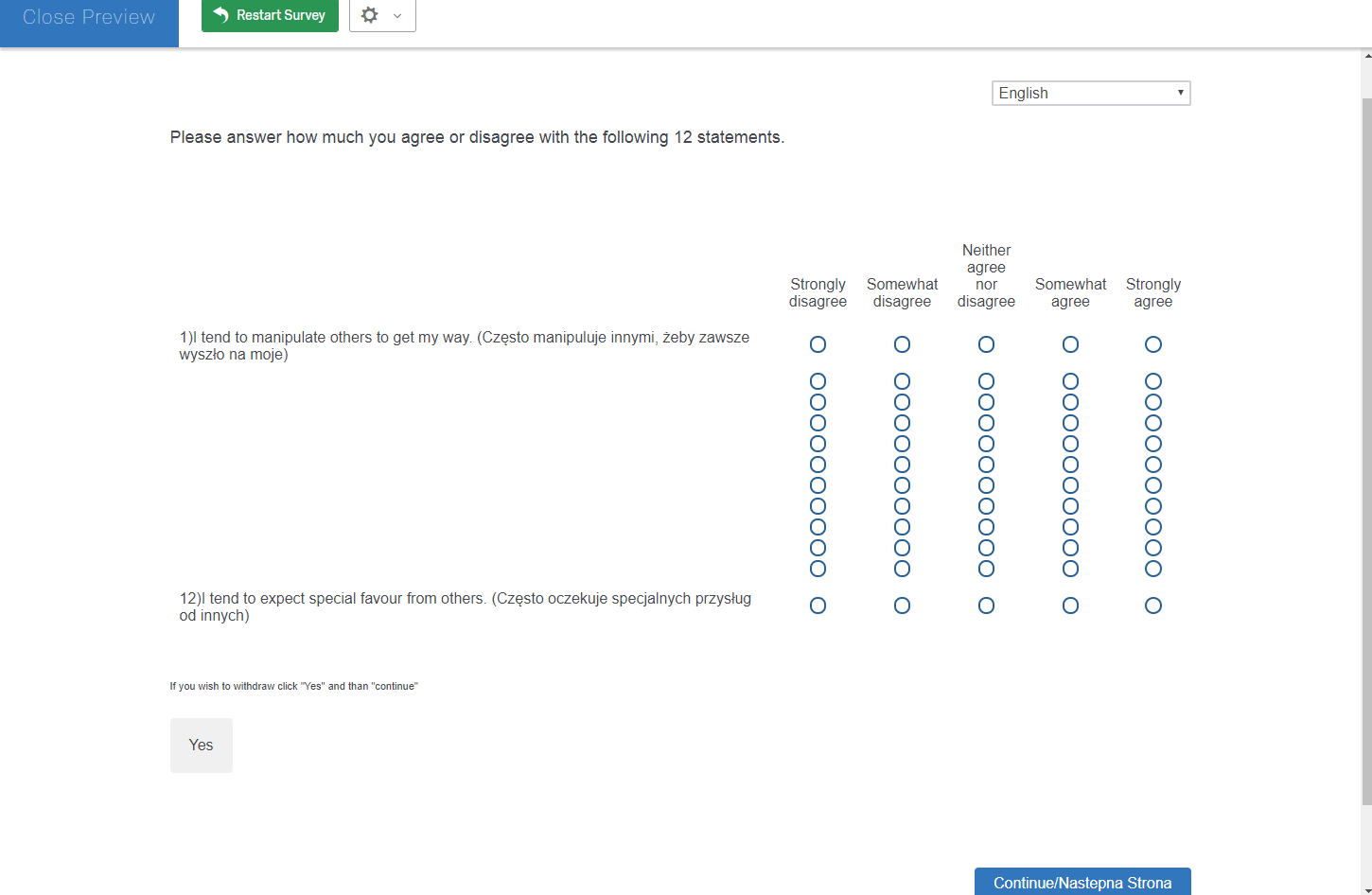
Best answer by Vic
View original

