I have a Side-By-Side question that has 2 statements and 3 columns. I would like to control width of the 3 columns independently. The statement column should be 400px, column 1=65px, column 2=65px, and column 3=40px. Column 1 and column 2 are dropdown list and column 3 is a single choice.
I am change the with of the statement column and column 3 in the survey editor. I am not able to compress the width of column 2 or 3 column which too wide. I basically want to reduce the white space on the hours and minutes columns
Can this be accomplished with javascript at the question level?
!
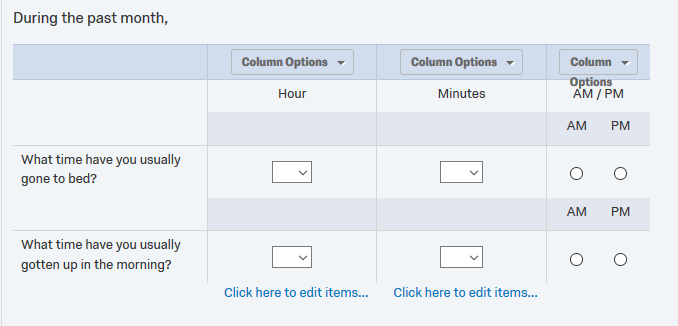
Thanks in advance
Jed
Best answer by TomG
View original




