Best answer by Eesh
View original"Finished" surveys
We are quite confused on the "finished" surveys filters and the remainder of the survey counts. I understand a finished survey is submitted. I also understand in Data, I can see recorded responses, and responses in progress. But if my dashboard shows 204 recorded responses, and I have 147 "finished" ones, and the responses in progress are 20, what are the other 37 responses? Are the 20 in progress part of the 204 or are there another 20 in recorded that I don't have identified?
@tzylo - The 20 responses as specified above are partial responses and will be marked as 'finished' once the survey is completed. Hence, they have not been included in finished response yet. The other 37 responses may be as test responses which have been recorded before survey went live. Please refer below link for more details. Hope this helps. https://www.qualtrics.com/support/survey-platform/data-and-analysis-module/data/responses-in-progress/. Use this link to confirm the status of respondents other than finished. This link will help you to view the actual status of additional responses recorded.
I understand the responses-in-progress, thanks for the link. I also checked for "tests" and "previews" and they were deleted already. So, again, attached is a screen shot of my "finished" surveys (148) and a screen shot of my "finished = false" (62).
Can someone please explain what the 62 survey responses are?!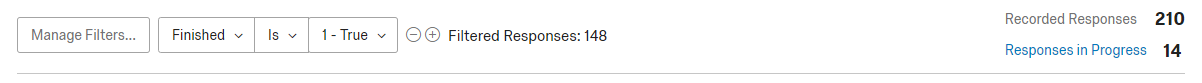
!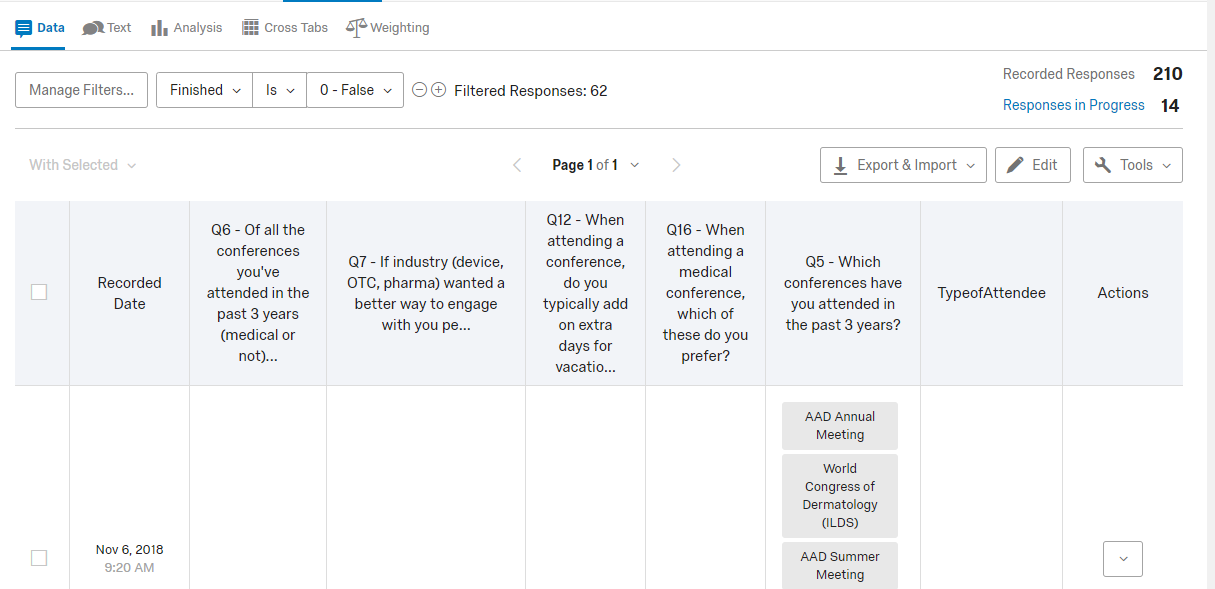
Can someone please explain what the 62 survey responses are?!
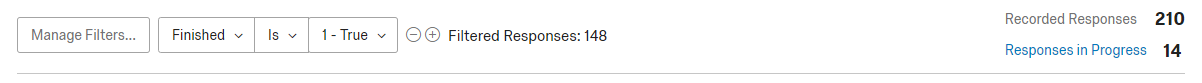
!
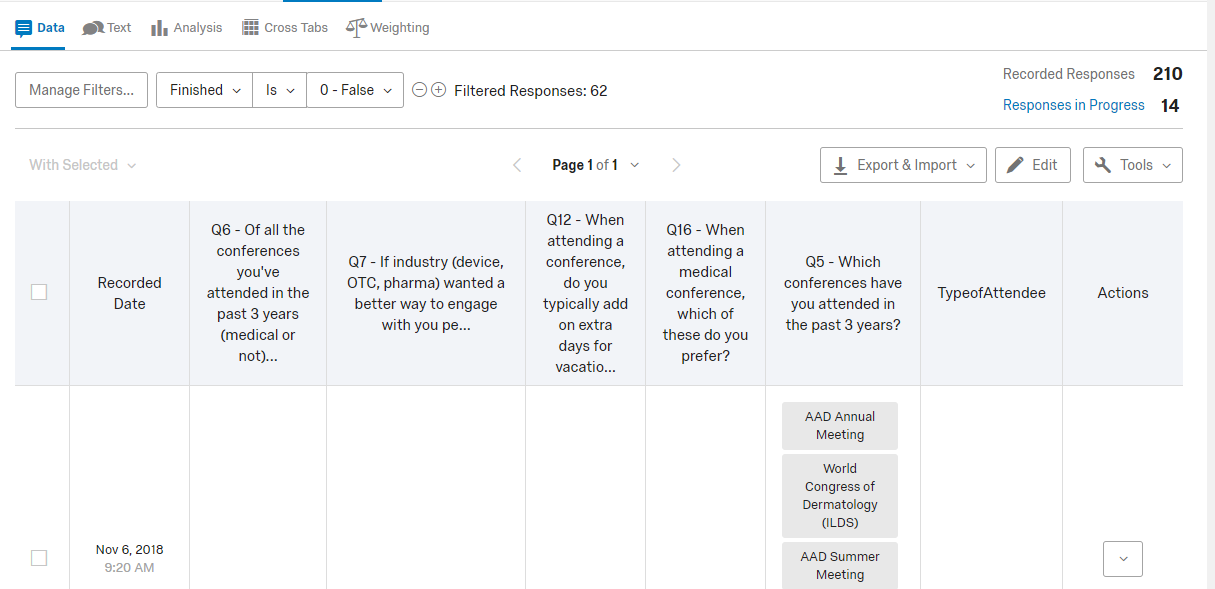
These 62 responses are partial response, Finished = 0 will give you the partial complete data (i.e. if you are recording partial complete let's say in a week time then system will move such partial complete record to recorded record.
Please refer to this documentation, to understand the dataset of the standard variable:
https://www.qualtrics.com/support/survey-platform/data-and-analysis-module/data/download-data/understanding-your-dataset/#RespondentInformation
The partial complete setting is available under survey option:
https://www.qualtrics.com/support/survey-platform/survey-module/survey-options/survey-options-overview/#PartialCompletion
You will have to export the data in csv (or any other format) to do the analysis on actual completes vs drop-out.
You may refer the support link to gather more details: https://www.qualtrics.com/support/survey-platform/data-and-analysis-module/data/responses-in-progress/
Hope this helps!
Please refer to this documentation, to understand the dataset of the standard variable:
https://www.qualtrics.com/support/survey-platform/data-and-analysis-module/data/download-data/understanding-your-dataset/#RespondentInformation
The partial complete setting is available under survey option:
https://www.qualtrics.com/support/survey-platform/survey-module/survey-options/survey-options-overview/#PartialCompletion
You will have to export the data in csv (or any other format) to do the analysis on actual completes vs drop-out.
You may refer the support link to gather more details: https://www.qualtrics.com/support/survey-platform/data-and-analysis-module/data/responses-in-progress/
Hope this helps!
Leave a Reply
Enter your username or e-mail address. We'll send you an e-mail with instructions to reset your password.


