This only started happening when i started using Select2. Select2 seems to work fine in other drop downs I have. Is there a way for me to hard code the width of the drop down in?
!
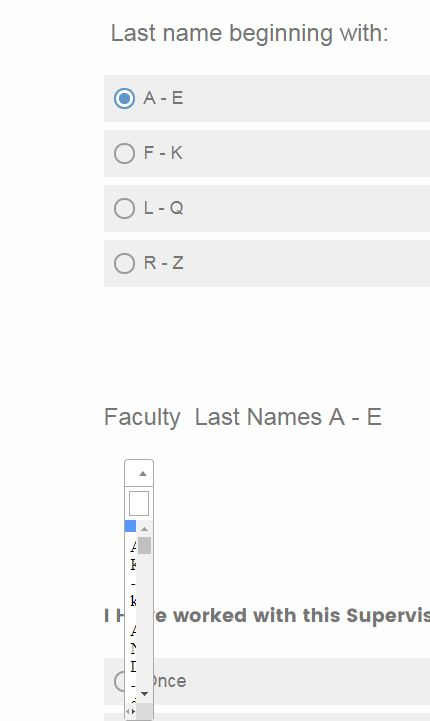
Thank you!
Cameron
Best answer by TomG
View original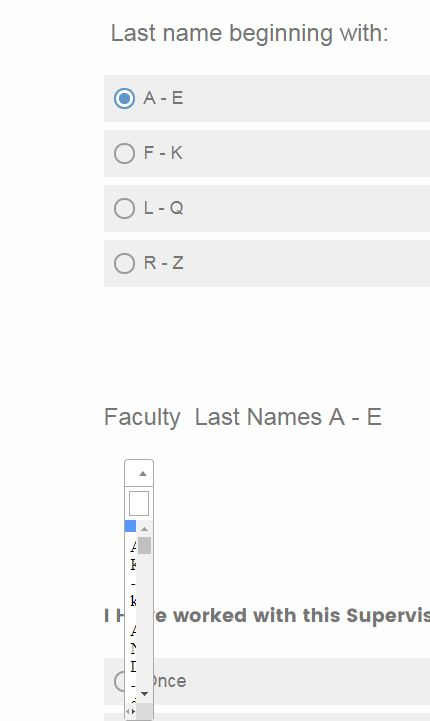
Best answer by TomG
View originalEnter your username or e-mail address. We'll send you an e-mail with instructions to reset your password.