!
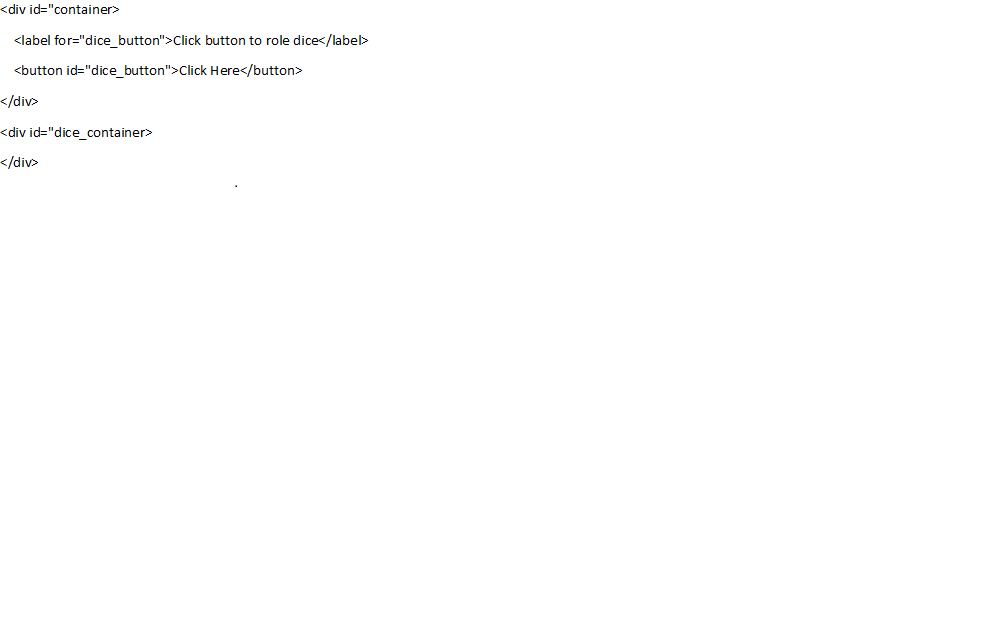
Qualtrics.SurveyEngine.addOnload(function()
{
var container_div = document.getElementById("container");
var dice_button = document.getElementById("dice_button");
var dice_container_div = document.getElementById("dice_container");
function randomIntFromInterval(min,max) {
return Math.floor(Math.random()*(max-min+1)+min);
}
function roll_dice(dice_button, container_div, dice_container_div){
dice_button.onclick = function(){
var outcome = randomIntFromInterval(1,6);
var dice_pic_id = "dice_" + String(outcome) + ".jpeg";
var dice_link = "https://www.sas.upenn.edu/~jdorsett/experiment_pics/hannah/" + dice_pic_id;
var dice_pic = document.createElement("img");
dice_button.setAttribute("disabled", "disabled");
dice_pic.setAttribute('src', dice_link)
dice_pic.setAttribute('height', '300px');
dice_pic.setAttribute('width', '300px');
dice_container_div.appendChild(dice_pic);
container_div.style.display = 'none';
}
}
roll_dice(dice_button, container_div, dice_container_div);
});
Best answer by RDurant
View original
