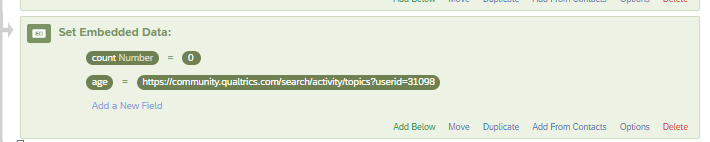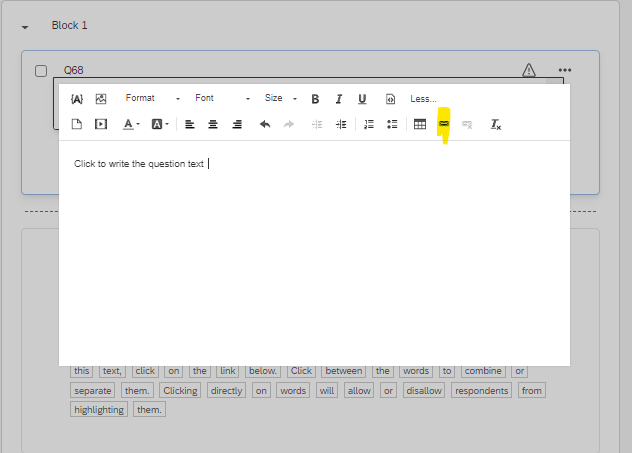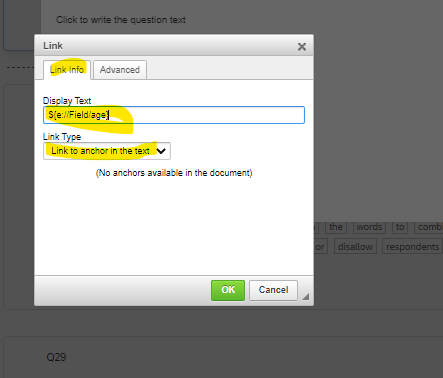I'm using piped text to include a link in a "end of survey" message. I have it conceptually set up like this:
--[Text to display] <- Hyperlinked to ${e://Field/survey1link}
--For the purposes of this test, I set the survey1link = http://www.google.com
--Target of the hyperlink is a new window
When I test the survey, clicking [Text to display] appears to do absolutely nothing. But if right-click that text and open the link in a new window, www.google.com loads right up. Same experience in Chrome and Internet Explorer. It doesn't appear to be a pop-up blocker issue.
Thanks for your help! Any ideas about what I'm missing?
Best answer by NickVEIC
View original